Official Supplier
As official and authorized distributors, we supply you with legitimate licenses directly from 200+ software publishers.
See all our Brands.
Release Notes: Improves user interface and TypeScript support. No subsystem VueJS plugin with vuex-smart-module not working in IntelliJ IDEA v 2019.3 with destructuring assignment. JavaScript. Frameworks ... kotlin.KotlinNullPointerException with IDEA 2019.3.3 and Vue.js plugin 193.6494.25. TypeScript "Navigate | Type Declaration" does nothing. Editor. TextMate Bundles Open File or folder hangs out Rider UI completely. User ... Interface. Project View Larger font and vertical spacing in Project tree view and completion popup- regression in 2019.3.3. ...
Release Notes: count is not default User Interface "Run/Debug Configurations" dialog is opened without toolbar if invoked from Touch Bar while "Search Everywhere" was opened The window ... Mojave: low contrast menu selection background User Interface. Focus File Structure: renaming from the popup is broken User Interface. Look and Feel High Contrast Theme: Menu bar and popup menu items ... two-tones highlighting when selected User Interface. Navigation Results in "Search Everywhere" are delayed User Interface. Project View [Autoscroll from source] in Unpinned/Undock modes doesn't ...
Release Notes: Interface. Find, Replace, Usages Incorrect processing of regex: “regular expression matches empty string”. User Interface. Keyboard Input Cannot use FCITX User Interface. Navigation Recent Files: restoring ... URIs. Lang. YAML prometheus.yml-> Required: null, Actual: null. Tools. Terminal When opening link from IDE Terminal extra characters (e.g. s, ms, 5ms) are added intermittently to the link. User ...
Release Notes: Improves User Interface and TypeScript support. No subsystem Web Types- Added the ability to display new lines in quick doc descriptions. TypeScript Added support for TypeScript 3.8 type-only ... imports/exports: syntax-only. User Interface Project View Added the ability to "Copy path" relative to repository root No subsystem TS / Context Action: Change To 'absolute path ... User Interface Navigation Goto Class should prefer start matches. Switch tab shortcut skips one file with Tab limit = 1. User Interface Services View Services: RestoreHiddenConfigurations action should ...
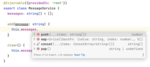
Release Notes: for CSS- When working with style sheets, you can now check the specificity of your selectors. User Interface Adjustable font weight- You can now choose between different variations of the editor font you’re ... for getting/setting in interfaces/objects. Static Index Signatures. Removing types compatibility check of getter and setter from Type mismatch inspection. Updated the bundled webpack schema. Fixes Fixed a number ...
Release Notes: webserver allowed an attacker to access local file system from a malicious web page without user consent. Internal RPC vulnerabilities- Over-permissive CORS settings allowed attackers to use a malicious ... website in order to access various internal API endpoints, gain access to data saved by the IDE, and gather various meta-information like IDE version or open a project. ...
Release Notes: and GitLab users. The new review mode highlights changes with purple markers in the gutter, visible to authors and reviewers. You can engage in discussions directly within the editor by clicking the + ... now select from a set of emojis to add reactions to your code review comments. User Experience New terminal [Beta]- A new terminal UI hs been implemented, which is available via Settings | Tools | ... functionality in this release. It supports syntax highlighting for code blocks and is integrated into completion results. It now displays interface members, enum constants, and type alias bodies. You can use ...
Release Notes: credential grant types has also been added. User Experience New product icon for Apple macOS- This release introduces a redesigned product icon for macOS to align it to the standard style guidelines ... declared with the node:test API are now recognized, and you can run and debug them via gutter icons. JavaScript, TypeScript, and CSS Improvements for TypeScript- This release solves some ...
Release Notes: the user experience with the Light theme by introducing the alternate Light with Light Header option, which features matching light colors for window headers, tooltips, and notification balloons. Reworked ... feature that allows users to selectively commit specific parts of code chunks. Docker improvements- In this release, you can now access and preview the contents of Docker image layers in the Services view. ... the results of the server-side analysis in your IDE. User Experience Text search in Search Everywhere- Search Everywhere (Double Shift) now includes text search capabilities similar to Find in Files. ...
Release Notes: to not be scrollable. Fixed the issues causing the Vue.js completion without quotes inside an inject array in Options API and in the inject() function in Composition API to not work. Fixed the issue causing the same ...
Release Notes: Added the opportunity to check the access status for users with corporate IDE licenses from the AI Assistant tool window. Fixed a bug preventing users from logging in to AI Assistant. 0 ...
Release Notes: was inconvenient for keyboard-centric users. New features for Angular- WebStorm will now automatically add an import for global and exported symbols into your components on code completion when you are working ... to Distraction Free and Zen Modes by hiding the main toolbar elements and displaying the name of the file in scope. User Experience Full IDE zoom- It is now possible to zoom into and out of WebStorm, increasing ... allows you to choose the style of the component API, Options API, Composition API, and Class API, depending on the Vue version and the presence of the library for Class API. The component file ...
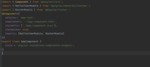
Release Notes: after you press Enter. You can find this option under Preferences / Settings | Editor | General | Smart Keys. User Experience A new way to run the current file- Added the Current File option to make ... it easier for new users to get started with Run configurations. Click the corresponding button to the right of it- WebStorm will use the run configuration type best suited for the current file, just as if you ... in Space to view and clone project repositories, write complex scripts that use Space APIs, and review your teammates’ code. Editor Font size indicator on zooming- When you zoom into or out from your code ...
Release Notes: Fixed the UI freezes and performance issue after copying and pasting code in the IDE. Fixed the issue causing phantom errors. 0 ...
Release Notes: properties inside an object in alphabetical order. User Experience New UI available via a setting [Beta]- You can now switch to the new UI in Preferences / Settings | Appearance & Behavior / New UI. Option ... it in the final request using variables. WebStorm now also provides the сrypto API, making your code capable of computing the md5 or sha1 hash values for a HTTP request. Code style improvements for the HTTP Client- ...
Release Notes: Introduced a workaround to reduce the probability of IDE crashes after updating to Apple macOS Sonoma 14.4. 0 ...
Release Notes: Fixed the issue causing erratic screen scaling on Linux. Fixed the issue with update options being shown for disabled plugins. 0 ...
Release Notes: Fixed the issue causing errors thrown outside Vitest tests to not be reported. Addressed the issue with the Settings Sync functionality, and now, instead of reporting an authorization problem, the IDE prompts you to log in with your JetBrains Account. Customizing inspection severities is once again ...
Release Notes: Added syntax highlighting for React Client and Server components. Client components and Server components are now highlighted in different colors, to make it easier to tell them apart. You can also customize the highlighting colors. Added support for CSS in inline Angular styles. Added support for ...
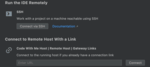
Release Notes: and, if necessary, apply authentication with a login and password. User Experience Ability to split the Run tool window- You can now split your Run tool window. To do this, drag the desired tab ... to the terminal- WebStorm’s built-in terminal now supports the new ConPTY API on Microsoft Windows. This change helped address several issues and add support for 24-bit colors. Additionally, the newly added ...