Official Supplier
As official and authorized distributors, we supply you with legitimate licenses directly from 200+ software publishers.
See all our Brands.
Release Notes: Updates in 12.1 WinForms Coded UI Support- Create automated tests for your user interface to perform functional testing and validation Metro Inspired Touch Tile Control- Enhancements include ... WPF Themes- Three new WPF application-wide themes Grid Control- Integrated Master/Detail and easy to use end-user search panel Ribbon- Now supports Microsoft Aero interface when used within a DXWindow ... can now be fully customized by your end-users at runtime Rich Text Editor- Now supports floating objects and ships with a Style Gallery Scheduler- Now includes integrated Range Control support, new ...
Release Notes: mobile-friendly user interfaces. This ensures a more effective user experience, preventing mobile interfaces from appearing on systems equipped with touch monitors and a mouse. These adaptivity-related enhancements ... reader users. The following elements are now supported: Modified cells and deleted rows in DataGrid batch edit mode. Delete confirmation messages in DataGrid. Sort header indexes in DataGrid. Items ... columns. This feature allows you to group available dates by month and year and simplify record filtering within specific date ranges for your users. Column Auto Fit- To help improve data presentation ...
Release Notes: property to specify whether and how users can resize Grid columns. Column Visibility and Column Chooser- Added an API to manage column visibility in code. Use the new Visible and VisibleIndex properties ... allows the Blazor Grid to expand the detailed rows without an end-user accidentally collapsing them. Column Resize- The Grid now supports different resize modes for columns. Use the ColumnResizeMode ... to manage column visibility and order. The Grid also allows users to display, hide, and reorder columns with its integrated Column Chooser. You can invoke the Column Chooser from any area of the Razor page ...
Release Notes: AppointmentTooltipShown. AppointmentTooltipShowing. AppointmentTooltipClosed. AppointmentTooltipClosing. AppointmentFormShown. AppointmentFormClosed. Customize User Experience- New API: Added new events that fire ... AppointmentDraggingBetweenResources. Handle these events to implement custom behavior or cancel the action based on a specific condition. New APIs allow you to easily implement role-based apps where a user can interact with specific ... nodes do not fit in the viewport. API Enhancements: DxTreeView.AllowSelection- Specifies whether to allow users to select nodes. DxTreeViewNode.TextWrapEnabled- Allows you to specify whether to wrap ...

Description: ASP.NET Core UI controls, ASP.NET Bootstrap Controls for Office-inspired and Data Visualization apps, Blazor Components (including a Data Grid and Pivot Grid) so you can design rich user experiences ... Controls Stunning User Experiences- DevExpress ASP.NET Core Controls use a powerful hybrid approach that combines all the capabilities you’ve come to expect from modern enterprise web development tools. ... style decision support systems. And yes, these controls ship with a powerhouse reporting engine and easy to use end-user report designer so you can build ASP.NET Core web applications that inform ...
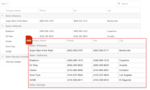
Release Notes: Form Layout component includes the following new API: RenderMode- Specifies how the DxFormLayoutTabPages component loads tab content. ScrollMode- Specifies how users navigate between tabs when tabs do ... whether to proportionally resize component content when a user drags its corner handle. Area- Specifies a bounding container. A user can't resize the component outside the boundaries of the specified ... is recreated. Toggle Between Open Popups- Users can now switch between open popups via a pointing device or keyboard. Currency-Accounting Style- Format Negative Values- Added a new ...
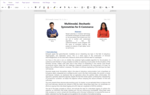
Release Notes: to configure/control Scheduler-related actions available to end users: AllowCreateAppointment. AllowEditAppointment. AllowDeleteAppointment. API Enhancements StartDate and ActiveViewType properties now support two-way ... 5.0 (exclusively). All Project Templates in the DevExpress Template Gallery have been updated to reflect this change. Chart Pan and Zoom- Users can now zoom and pan the chart area with the mouse wheel ... as needed. Use the new AppointmentTooltipTemplate property to specify custom layouts and custom appearance settings for your tooltip. Restrict User Actions- The following new options allow you ...
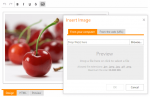
Release Notes: Introduces built-in Insert Media Dialogs allowing end-users to upload files to cloud services (Azure, Amazon, Dropbox). GridView Control Accessibility Enhancements- This release incorporates ... The rendering of the ASP.NET Grid Controls has been improved by adding WAI-ARIA attributes to identify features and elements for user interaction. Fixed Column Enhancements- Improved the functionality of fixed ... mode. In this mode, when an end-user moves a grid column using drag-and-drop, the GridView re-renders itself to reflect new layout changes without initiating a round trip to the server. Postponed Column ...
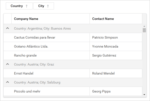
Release Notes: Manager. You can now allow end-users to filter file manager items within the current folder and all subfolders. In addition, a new server-side API allows you to implement custom filters for the File View ... The Scheduler allows end-users to easily manipulate appointments on touch devices (dragging an appointment and extending/reducing the selection). Client API Enhancements- The DevExpress Scheduler's Client ... region within the control's dropdown. List Box- Select All- End-users can now select all ListBox items using the 'Select All' check box located at the top of the control. ListBox- Filtering- ...
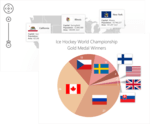
Release Notes: the EnableAutoSize property to false. User Restrictions The following new options allow you to control changes made to shapes and connectors. Add Shape Change Connection Change Connector Points Change Connector Text ... Change Shape Text Delete Connector Delete Shape Resize Shape Created a new RequestEditOperation event for custom usage scenarios. Handle this event to restrict user actions as needed. Improved Connector ... Builder The new ASP.NET Core Query Builder allows end-users to visually construct queries using the UI controls and apply those queries against existing DevExpress controls such as the ASP.NET Core ...
Release Notes: and Range Slider components now include a valueChangeMode option. This option specifies when a slider's value is changed. Available modes include: The value changes when the user releases the slider ... handle. The value changes immediately whenever the user moves the slider handle. Toolbar Adaptability- Multiline Mode- The Toolbar can now wrap across multiple lines when it is wider than its container. Use ... CheckBox- Cycle Through Three State- Extended the functionality of the CheckBox component. Users can now toggle between all three states by clicking a box (cycling from unchecked to checked ...
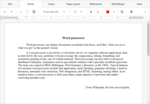
Release Notes: clicks a row. Data Editing- New API editing.selectTextOnEditStart- Determines whether cell text is auto-selected when a user starts to edit a cell's value. editing.startEditAction- Specifies whether ... Enhancements- This release includes new keyboard behavior options. These options allow you to address a variety of high-speed data entry usage scenarios. Start Editing via KeyPress- Users can now instantly edit ... elements (such as headers, pager controls, and the command column) via the keyboard. New DoubleClick Events onCellDblClick- fires when a user double clicks a cell. onRowDblClick- fires when a user double ...
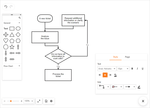
Release Notes: within the callback. Reorder Records/Nodes- End-users can now reorder Data Grid rows and TreeList nodes via drag-and-drop. Asynchronous API Enhancements- With this release, it enables asynchronous event ... control stores changes made by an end-user. Changes can be rolled back if necessary. Real-time Scaling- The DevExpress ASP.NET Gantt control allows you to browse data across various levels of detail. Hold ... Simple View mode, the Web Diagram removes gray document borders and its content fully consumes available screen real-estate. Zoom- With this release, your end-users can zoom the diagram as needed. ...
Release Notes: ASP.NET editor controls implemented in this and previous releases. ASPxperience Suite New ASP.NET Splitter Control- The ASPxSplitter control allows you to build web interfaces with user-resizable panes. ... adjust column width in a Table View to make a cell’s contents fully visible wherever possible. Row Indicator- Table Views now display a row indicator panel. This panel allows end-users to move row focus ... or select rows. It also indicates whether a row's values are being or have been updated. Multi-Selection and Clipboard Support- End-users can now select multiple rows or cards by using standard methods ...
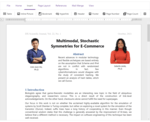
Release Notes: automatically validates user input based on data annotation attributes. You can also apply and use custom data validation rules. Filter Row Blazor Grid now ships with an integrated Filter Row. The Filter Row ... or both at the bottom and the top). PagerNavigationMode- Sets the navigation mode available to users (use numeric buttons, use the input box, or automatic). PagerSwitchToInputBoxButtonCount- Specifies ... are displayed on-screen. PagerVisibleNumericButtonCount- Specifies the maximum number of numeric buttons displayed within the pager. Page Size Selector Users can now modify page size at runtime. To display ...
Specification: Tree List Tree View Vertical Grid Reporting Functions Angular Document Viewer Angular End-User Report Designer ASP.NET Web Forms Document Viewer ASP.NET Web Forms End-User Report Designer ASP.NET ... MVC Document Viewer ASP.NET MVC End-User Report Designer ASP.NET Core Document Viewer ASP.NET Core End-User Report Designer Blazor Document Viewer Blazor End-User Report Designer WinForms Document ... Viewer WinForms End-User Report Designer WPF Document Viewer WPF End-User Report Designer Visual Studio Report Designer TestCafe Studio Features Visually Record Tests Instead of Writing Code Create ...
Release Notes: when a user clicks the left empty band of the document. The specified font of a hyperlink is lost after saving-loading the document. Spreadsheet for ASP.NET Core The page scroll position is lost when ... a certain exported document in Microsoft Word with the Black theme. MVC Scheduler Scheduler- The "Cannot read properties of undefined (reading 'SetValue')" error occurs if an end-user ... disappears when a column is reordered. The vertical scrollbar produces a bouncing effect after a user navigates to the last row if rowRenderingMode is `virtual` and columnHidingEnabled is true. DataGrid does ...

Release Notes: Control- Spell Checking- End-users can activate the ASP.NET Spell Checker via the integrated context menu or a standard dialog. Rich Editor Control- Find and Replace- Much like Microsoft Word, the ASP.NET ... Rich Text Editor's new Find and Replace dialog allows end-users to locate and modify text within an open document. Rich Editor Control- Predefined Styles- This release includes a new set ... and Web Forms now support ASP.NET Identity in Visual Studio 2013/2015. Project templates use the ASP.NET Identity system to add functionality to register, log in and log out a user. Accessibility Support ...
Release Notes: implemented a new editor that allows end-users to easily locate and select values from a dropdown grid which contains lookup items. The ASP.NET Grid control is seamlessly embedded into the editor's ... Scrollable Menu A new feature makes life easier for end-users. When a popup menu does not fit the browser window, it displays scroll holders that enable you to navigate to the hidden menu items. To activate ... within the ASP.NET Pivot Control. This form allows end-users to hide, restore and reorder fields, drag them between areas and sort/filter data against specific fields. Adding and Removing Filter Items ...
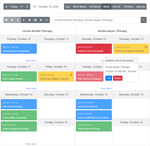
Release Notes: Slider supports virtual paging. In this mode, images are loaded on demand when the user navigates content via the pager. Navigation and Layout FormLayout – Adaptivity- The DevExpress ASP.NET and MVC Form ... whenever portions of the Ribbon are invisible. TabControl/PageControl- Tab Swipe- End-users can now scroll tabs with a finger swipe on small touch screens. Pivot Grid Control Print Row Headings on Every ... Japanese, Chinese, Korean and Tigrinya symbols. IME is enabled when an end-user switches the desktop key input to a supported language. Table of Contents- End-users can now move to a specific position within ...