Official Supplier
As official and authorized distributors, we supply you with legitimate licenses directly from 200+ software publishers.
See all our Brands.
Compatibility: 4.5.NET Framework 4.0.NET Framework 3.5.NET Framework 3.0.NET Framework 2.0 Silverlight 5 Silverlight 4 Product Class User Interface Components Language English Test and Review Status Installation Tested- ...
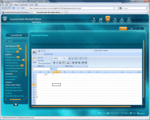
Description: such as Virtual Mode and Frozen Rows and Columns. Easy APIs to add/delete/move row-columns Clipboard Support Frozen Row and Column Footers Hide Rows and Columns Virtual Mode Excel-like Features Selection Modes ...
Release Notes: Updates in 2011 Vol 3 Filter Bar- The filter bar is displayed at the top of a grid, below the header row. This is very user friendly compared to the existing filtering feature. The filter bar can ... even be used in applications at run time. PDF and Word Exporting- This feature allows users to export grouped and nested tables, grids with multi-row records, summary rows, grid headers and footers, ... and applied grid styles. Users can choose what grid content to export—visible, all, or custom. Bulk and Excel-like Editing- Users can edit a large amount of data simultaneously and save it to the server ...
Release Notes: Updates in 2011 Essential Grid for ASP.NET MVC Stacked Headers- Stacked headers allow users to have additional header rows that span across multiple grid columns. Users can group columns under ... such headers. This feature helps better organize grid data as users will be able to clearly see which dimensions of data relate to the same topic. Related columns in the same grid can be grouped under a single ...