Official Supplier
As official and authorized distributors, we supply you with legitimate licenses directly from 200+ software publishers.
See all our Brands.
Features: or C#, and they will plug in directly to the.NET framework. Plus, the.NET version of your services will automatically continue to support access by today’s COM and DCOM clients as well as access from.NET ... Business Objects Toolkit Features Debugging COM/DCOM Support Scalability Impersonation Simulation Configuration Synchronization Control Panel Applets ...
Release Notes: New IdwServiceControl Methods and Properties StartupParameters- Allows you to read parameters set during manual startup of a service via the control panel or Service Control Manager InstallParameters – ... Allows you to read parameters specified in the command line when the service is installed Trace – Allows you output arbitrary text from your service component to the framework tracing system for diagnostic ... control logging of detailed information about the operation of the framework to help resolve configuration issues New features for Interactive Services New IdwEasyService2 interface provides an OnLogout ...
Pricing: Desaware NT Service Toolkit V2.0 1 Developer License Our Part No: 510571-25571 1 Developer Upgrade License from previous version Our Part No: 510571-25572 ...
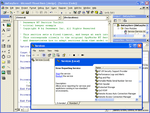
Description: Create full featured NT Services. More than just "running as a service" Desaware NT Services Toolkit allows you to build services that support all NT service options and controls. Services ... hold a distinct advantage over applications in the area of system monitors, background tasks, business objects, etc. Create your own Control Panel applets for service control and other purposes. ...
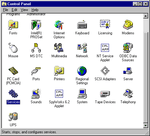
Screenshots: Create a standalone Control Panel Applet that interacts with an NT Service. ...
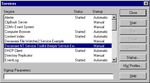
Screenshots: Create NT services and contol them via the Windows services control panel. ...
Compatibility: Operating System for Deployment Windows XP Windows 2000 Windows NT 4.0 Architecture of Product 32Bit Product Type Component Component Type DLL Built Using Visual Basic V6.0 Compatible Containers ... Microsoft Visual Studio 6.0 Microsoft Visual Basic 6.0 Product Class Business Components Test and Review Status Installation Tested- Yes Uninstall Tested- Yes Anti Virus Checked- Yes Evaluation Installation ...
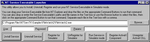
Screenshots: Install, uninstall, register and run your NT service in simulator mode. ...
Licensing: ...
Customer Review: Very good tool, allowed us to quickly deploy BizTalk like functionality with MSMQ nmashkowski [USA] 5 ...