Official Supplier
As official and authorized distributors, we supply you with legitimate licenses directly from 200+ software publishers.
See all our Brands.
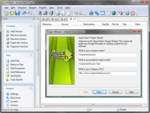
Screenshots: A Project Wizard is included that Walks you through the creation of a professional software patch complete with customized dialogs, multiple methods of version detection and rollback ...
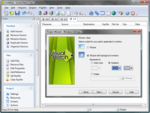
Screenshots: and banner images to body/background graphics, control colours and more. ...
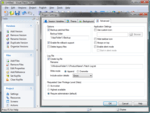
Screenshots: Improved HTML-based project reports and text-based install-time log files give you an accurate record of your patch. New options let you control the level of detail being logged, including options ...
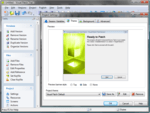
Screenshots: A library of over twenty different screens (plus graphical skinning system) makes it easy to control the user interface of your patches. There are pre-built layouts to handle just about any task you ...
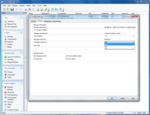
Screenshots: The Features dialog allows you to add, edit and remove features as well as to organize your components and merge modules into features. You can even make features belong to other features. ...
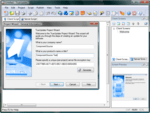
Screenshots: The easy-to-use project wizard walks you through the whole process, helping you identify your file versions, configure patch download locations, build your customized TrueUpdate client and upload ...
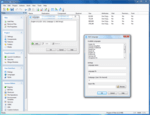
Screenshots: file permissions, installing and controlling services, XML editing, working with ODBC and much more. ...
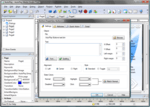
Screenshots: fields, list boxes, drop-down lists, radio buttons, checkboxes, progress bars and tree controls. Each object includes a variety of events and is fully customizable. ...