Official Supplier
As official and authorized distributors, we supply you with legitimate licenses directly from 200+ software publishers.
See all our Brands.
Release Notes: Fixed a crash on macOS that could occur based on the user’s installed fonts. Resolved.build-id Electron conflict in the RPM package. 0 ...
Release Notes: Sparkline graphs now show the shape and trends of GitKraken Insights for each metric. GitKraken Insights: Sparkline graphs now show the shape and trends of GitKraken Insights for each metric. Focus View Updates: You can now view, checkout and start a branch from an issue in the My Issues section of ...
Release Notes: Updated OpenSSL to 1.1.1t, which includes important security updates. Fixed file contents not loading when opening diffs/merges in external tools. 0 ...
Release Notes: Users can now bypass Git Hooks when committing. Improved Microsoft Windows Subsystem for Linux (WSL) 2 support for the Linux version of GitKraken Client. Users can now install GitKraken Client ...
Release Notes: The Open repo command will now show repos from deep linking and Local Workspaces. Fixed a bug on macOS where having the UI theme set to Sync with system caused high CPU usage. Workspaces: Issues will now load in Workspace when using GitHub Issues or GitLab Issues. GitKraken Insights metrics section ...
Release Notes: New features like Workspaces and GitKraken Insights improve development productivity. Workspaces- There are now two types of GitKraken Workspaces: Local and Cloud. Local Workspaces are a new type of Workspace that reference only repositories on your machine: Select individual repositories, a ...
Release Notes: The client will no longer get stuck when creating a new file in-app. ...
Release Notes: Workspaces can now be viewed across machines and profiles. Workspace Overview section will now show Pull Requests for Bitbucket repos for the current user. When a GitLab token expires, GitKraken Client will now show a prompt to re-login. This should address previous issues working with GitLab repos ...
Release Notes: Fixed an issue where some Linux distributions could no longer launch GitKraken Client. Fixed an issue where Window Server could no longer launch GitKraken Client. ...
Release Notes: New Tab layout has been rearranged to make it easier to access Repositories, Workspaces and Terminal Tab. GitKraken Client has been updated to Electron 17. New Tab layout has been rearranged to make it easier to access Repositories, Workspaces, and the Terminal Tab. You can now double click a ...
Release Notes: Fixed an crash on some Windows machines when opening the Preferences menu. ...
Release Notes: New view shows all Pull Requests and all Issues for the repos in your Workspace. Team Overview- Added a new Team Overview section for Workspaces. This new broad view shows all Pull Requests and all Issues for the repos in your Workspace- giving you a high level view of your team’s coding efforts. ...
Release Notes: Adds the ability to sign in using Single Sign On (SSO). Added the ability to sign in using Single Sign On (SSO). GitKraken can now initiate an Oauth authentication flow with the following supported Identity Providers (IdPs): Microsoft Azure Active Directory. Okta. Google Identity Platform. Added a ...
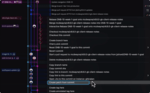
Release Notes: Now includes the ability to create and apply patches GitKraken Client now supports the ability to create and apply patches. You can: Create a patch from commit(s). Create a patch from uncommitted file(s). Create a patch from Command Palette. Apply a patch from Command Palette. Left panel ...
Release Notes: Users can now create Workspaces using Bitbucket Server repos. Users can now create Workspaces using Bitbucket Server repos. Users can now select Git Bash as their default shell in Microsoft Windows for GitKraken CLI. Repo and Terminal Tab aliases: Users can now set an alias for a repository: ...
Release Notes: lines will no longer take precedence when overlapping with solid lines in graph views. Users can now type in the GitKraken Terminal as expected on a wider range of OS versions. When un-hiding a remote, ...
Release Notes: that have the same prefix, further suggestions will disappear as expected. Users will no longer be allowed to create Workspaces for repositories on unsupported versions of GitLab Self-Managed services. ...
Release Notes: Improves user experience when users are creating an account or signing in. Improved user experience when users are creating an account or signing in. ...
Release Notes: Client now supports GitHub’s new GraphQL query types. GitKraken Client now supports GitHub’s new GraphQL query types. GitHub users will now see creating, commenting and reviewing pull requests work as expected. ...
Release Notes: Users can now customize terminal colors together with the rest of their custom themes. GitKraken CLI: Users who want to use the GitKraken Terminal when opening repositories in external terminals, can now set this as the default. When hiding the visualization panel orientated to the top of the ...