Official Supplier
As official and authorized distributors, we supply you with legitimate licenses directly from 200+ software publishers.
See all our Brands.
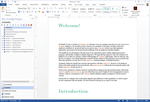
Description: in minutes. Convert- You can also convert RoboHelp projects, HTML files, HTML Help projects, and WinHelp projects. Responsive Touch-Enabled Output for All Screen Sizes- Create engaging Web content that displays ... on traditional full-sized screens as well as mobile devices. Doc-To-Help’s Web based output is responsive (adjusts itself to the device’s screen size) and touch-enabled. Doc-To-Help creates an efficient single ... or made available on the Web. Both formats are professionally polished. Choose Professional Built-In Output Themes or Customize Your Own- Choose from a list of professionally designed, built-in themes ...
Release Notes: Adds support for Microsoft Word 2019 and high DPI monitors. Support for Microsoft Word 2019 NetHelp improvements including the ability to create new web-based themes from custom themes. Section 508 ...
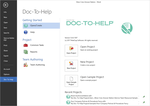
Release Notes: share a project or review and edit your web repository settings. A Redesigned Doc-To-Help Ribbon in Word Makes Authoring Quick and Easy- The redesigned ribbon has been streamlined, making it easier ...
Release Notes: the Doc-To-Help WCF service to communicate with Doc-To-Help application, so if the service is stopped or not installed, the Add-in will not switch to the full mode. New Panels Doc-To-Help Build Panel Allows you ...