Official Supplier
As official and authorized distributors, we supply you with legitimate licenses directly from 200+ software publishers.
See all our Brands.
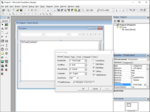
Description: Comprehensive word processing and reporting for Visual Basic 6 and COM-based languages. TX Text Control ActiveX Professional is a royalty-free, fully programmable rich edit control that offers ... developers a broad range of word processing features in a reusable component designed for Visual Studio. It provides comprehensive text formatting, powerful mail merge features and all word processing key ... concepts such as table support, images, headers and footers and page sections. Add comprehensive WYSIWYG word processing to your own applications with in seconds. TX Text Control ActiveX Features ...
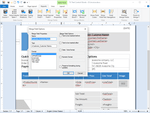
Screenshots: Merge fields are special fields that can be inserted into Microsoft Word documents. On demand, they can be dynamically populated with generated data or other information. 0 ...
Release Notes: Footnotes- Insert Microsoft Word-compatible footnotes in documents. Footnotes are a word processing feature that allows users to insert additional information at the bottom of pages. Editable ...
Release Notes: Tables Pasting from Excel to Editor loses formatting. Text Filters DOCX: restart numbering turns false. 0 ...
Release Notes: Text Filters Error 1D09 when saving document with table in DOC, DOCX or RTF. Loading a RTF document created in Wordpad in TX32 32-bit causes 01-242D error. Error (01-242D) when loading RTF. Empty list item after paragraph in RTF document. Text Formatting Assigning the Text property will reset the ...
Release Notes: are enabled and field was deleted. Shapes disappear when exporting to PDF. When using the DOCX format, tables are displayed with an indent in Microsoft Word. Paragraphs loading with incorrect fonts. Undo Undo ...
Release Notes: Text Filters Images are scaled down when saved with a 4K computer screen. Track Changes at the last input position of TextFrames are lost in RTF and DOCX format. HTML import: UTF-16 surrogate pairs are not imported correctly in some cases. HTML filter: some assertions are active in release build. ...
Release Notes: becomes invalid. Tab stops are not imported correctly. Bug SystemAccessViolation upon Selection.Load. Context Menu TX Words crash when cutting TextFrame using context menu. Printing Printing on Microsoft ...
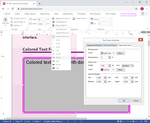
Release Notes: sidebar to edit comments and replies. Fully featured ribbon group for comments. Add comments from context menu and ribbon bar. Link comments to tracked changes. Core Word Processing Text Frame Styles- Set ... Adds the ability to set text frame border color and style. Collaboration Comments- Enable professional, Microsoft Word compatible collaboration features in your applications. Different authors can ... add comments to all text ranges and attach Word compatible comments to tracked changes. Comments can be imported and exported from and to Word formats including Office Open XML, DOC and RTF. Visual ...
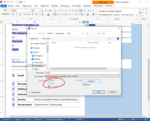
Release Notes: Insert Acrobat Reader compatible signature fields and digitally sign fields individually. Signature Fields- Insert Adobe Acrobat Reader compatible signature fields, and digitally sign fields individually. TX Text Control ActiveX 31.0 introduces native SignatureField objects that are compatible with ...
Release Notes: Text Filters HTML export: In some cases, random garbage characters are added to href attribute content. PDF documents created with images and no text contain invalid object references. System.Globalization.CultureNotFoundException when accessing paragraph styles. List indent is not imported ...
Release Notes: Formatting styles are not exported. DOC Export: Style based on [Normal] will be based on Normal after export. HTML: Overlapping text after saving a document as HTML. Resources German Resources: Word is missing ...
Release Notes: Improves Comments, Dialog Boxes and File IO. Text Fields Error is caused when FieldData is called. Text Filters CSS import: Font shorthand property is parsed incorrectly. Form fields are moved outside of table cells when saving. Error 01-1D09 when loading specific Microsoft Excel file. DOCX: only ...
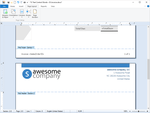
Screenshots: The document sections feature of TX Text Control ActiveX allows documents to be divided into an unlimited number of different parts. Each part, or section, can be formatted independently of all other sections in the document. 0 ...
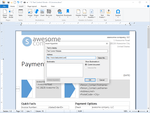
Screenshots: Using the hypertext support, TX Text Control ActiveX can be deployed to create hypertext systems that are particularly useful for organizing and editing large databases of textual information. 0 ...
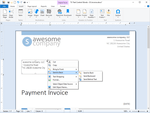
Screenshots: Text frames are rectangles that can be filled with any kind of text, tables or other data objects that TX Text Control ActiveX supports. Text frames may be edited just like any other text in a document. 0 ...
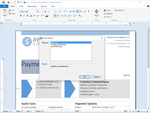
Screenshots: Typical clipboard operations, such as 'Cut', 'Copy' and 'Paste' are built into TX Text Control.NET TX Text Control ActiveX and require no further programming effort. In addition to plain text and HTML, TX Text Control.NET TX Text Control ActiveX automatically uses RTF ...
Release Notes: Improves Text Filters, Images and Text Formatting. Images Image can only be positioned in the left edge of header after the second call. SubTextParts EditableRegion is extended to the following text after using Undo. Text Filters DOCX import: Document causes 01-1D04 error. Images are not displayed ...
Release Notes: Improves Dialog Boxes, Text Fields and Text Filters. Text Filters Text is displayed in white and not visible in DOCX document. Image is not displayed in DOCX document. Document causes 01-2431 error. DOCX filter issue with font inheritance. Microsoft Excel Filter: 1-1D09 error when loading file. ...
Specification: Licensing Perpetual License Per Developer Licensing Royalty Free Supported Programming Languages Delphi Microsoft Internet Explorer Microsoft Visual Basic.NET Common Word Processing Features ... Advanced Programming Capabilities Control Settings Data Binding Line and Character Operations Marked Text Fields Microsoft Word Merge Fields Stylesheet Programming Text Selections and Character Input ... Sheet (CSS) Document Type Description (DTD) Extensible Markup Language (XML) Hypertext Markup Language (HTML) Microsoft Excel (XSLS) Microsoft Office Open XML (DOCX) Microsoft Word (DOC) Rich Text Format ...