Official Supplier
As official and authorized distributors, we supply you with legitimate licenses directly from 200+ software publishers.
See all our Brands.
Release Notes: are not discarded when the Cancel toolbar item is clicked in Batch Edit. Virtual Scrolling- The scroll position is incorrect after showing a form to insert a new row. Navigation and Layout for Blazor Blazor- NavBar ... list and toolbar buttons. DataGrid does not export selected rows if a composite key is used and remote operations are enabled. DataGrid invalidates the entire content when changing keyboardNavigation ... There is too much space between the header filter list and toolbar buttons. List- The delete icon is hidden when an item is focused. TileView- Accessibility- ARIA attribute is not allowed. DevExtreme Maps ...
Release Notes: does not work for a ROOT menu item when a submenu is opened. Menu- Menu items aren't navigable if adaptabilityEnabled is true. TabPanel- Bottom border is missing. Toolbar- Switch is not vertically ... a report with a hidden bound parameter. Report Viewer for Angular- It is not possible to hide toolbar buttons using the visible option. Running Summary- DetailReportBand summary is off by one record ... is not trimmed when TextWrapEnabled is set to false. Grid Toolbar template cannot be customized on the CustomizeElement event. Column inherits text alignment from the parent element if its TextAlignment property ...
Release Notes: a series of accessibility-focused enhancements for the following components: Grid. Data Editors. TreeView. Toolbar. Menu and Context Menu These enhancements include: Alternative text descriptions for all ... or with a simple double-click on the column delimiter/separator. Toolbar- The Blazor Grid now includes a new toolbar area positioned above its headers and the group panel. This area allows you to add any content ... within it. It works particularly well with the Blazor Toolbar, which automatically adapts its style to match the Grid. Shortcuts and Keyboard Support Enhancements- Introduced the following enhancements ...
Customer Review: 5 El Salvador ...
Customer Review: Excellent product. Rogelio Vargas 5 Mexico ...
Release Notes: and onRowRemoving event handlers. Error occurs when using Tab while saving a promise. Export button cannot be disabled through the 'toolbar|items|disabled' option. FilterPanel- The dropdown of the editor ... button click if BarMode is set to Toolbar. Scheduler for Blazor An appointment's compact form is not displayed on a click in the Timeline view when this appointment's start and end times ... property specified is not rendered as a link if adaptivity is enabled. Toolbar- Not all items are correctly hidden in the overflow menu. TreeView- Item selection by a click does not work when ...
Release Notes: in the toolbar after resizing a page in certain usage scenarios. Cell focus works incorrectly if the command column has a disabled native button element. Cell focus works incorrectly in edit mode if a cell has ...
Customer Review: 5 Mexico ...
Release Notes: Improves Rich Text Editor, DataGrid and Scheduler. Microsoft ASP.NET Core Rich Text Editor for ASP.NET Core A tooltip's text is incorrect. A lot of unnecessary pages are added to a PDF document after the export operation when a certain font is used. A TOC field's structure is corrupted ...
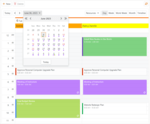
Screenshots: 0 ...
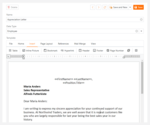
Screenshots: 0 ...

Screenshots: 0 ...
Release Notes: You can now customize styles and apply gradients, patterns, and images to DevExpress Charts. Main features New Radio Button and Radio Group controls. New Loading Panel and Wait Indicator components. Modal Window- Move and resize support. Grid- Fixed columns, header filter, virtual scrolling, auto ...
Release Notes: displayed in a certain document. Text copied from another RichEdit is inserted twice after pasting it into the editor and clicking on the toolbar's empty area. ASP.NET MVC All ASP.NET MVC products ... was copy-pasted without expanding the combobox. NumericRangePicker crashes if all values in the column are equal. NumericRangePicker is reset on selecting zero. The "ClearFilter" toolbar item remains ...
Release Notes: The loading indicator is not displayed when the report loading time is considerable. Native Report Viewer- Tooltips are missing from the toolbar's panel. Parameters Panel- The 'Reset' button does ...
Release Notes: correctly when fileUploadMode is set to base64. DevExtreme Layout & Navigation Toolbar- Toolbar items aren't closed after automatically moving the in/out overflow menu. TreeView Height is incorrectly ... isn't applied correctly when fileUploadMode is set to base64. DevExtreme Layout & Navigation Toolbar- Toolbar items aren't closed after automatically moving the in/out overflow menu. TreeView ... element when markup is defined using the value option. The maxFileSize option isn't applied correctly when fileUploadMode is set to base64. DevExtreme Layout & Navigation Toolbar- Toolbar items ...
Customer Review: 5 Denmark ...
Release Notes: Enchancements- The following components are now rendered more consistently under different use-case conditions (applies to both the Generic and Material themes): Button. Calendar. Toolbar. DateBox. Scheduler. ... in Toolbar- Toolbars within the Popup and Popover components can now display an overflow menu. Use the following API to customize the menu and toolbar items: cssClass. locateInMenu. menuItemTemplate. showText. ... handle. The value changes immediately whenever the user moves the slider handle. Toolbar Adaptability- Multiline Mode- The Toolbar can now wrap across multiple lines when it is wider than its container. Use ...
Release Notes: if edges.pointsExpr is not defined. Form- Required text of template editors overlaps the helpText property. DropDownButton- The list of items doesn't appear in the Toolbar's menu if the toolbar item's ...
Release Notes: Improves Web Report Designer, Rich Text Editor and GridView controls. ASP.NET Bootstrap Bootstrap Data Editors Bootstrap TagBox- Edge on touch device- The dropdown element is closed and an item is not selected if it is selected when another item was previously selected. Microsoft ASP.NET Core All ...