Official Supplier
As official and authorized distributors, we supply you with legitimate licenses directly from 200+ software publishers.
See all our Brands.
Release Notes: in TabbedView. RadialMenu- Item captions are truncated with 150% scaling. Ribbon GalleryDropDown is not autosized when a skin is changed. RibbonControl- Bar items are collapsed in Quick Access ToolBar when ... view is disposed of. TileControl- A tile cannot be set to the next position when TileControl has one row and TileItem.ItemSize is Large. Widgets are maximized improperly under Windows XP. WindowsUIView- ... is used to add the ExcelDataSource to a report. The XtraReports toolbar is not available in Visual Studio 2017. There is no way to disable vector icons in the XRDesignRibbonFormEx / XRDesignFormEx forms. ...
Customer Review: As constructive criticism: for advanced applications it has a very slow learning curve, some things have to be done in a complicated way. 4 Argentina ...
Release Notes: to project resources. Quick Access Toolbar does not display an image for RibbonPageGroup when ImageOptions.SvgImage is used. RibbonControl: An SVG image is scaled incorrectly when High DPI is used. Duplicate ...
Customer Review: Extremely powerful. Very useful. Easily paid for itself in the first week. 5 USA ...
Release Notes: RibbonPageGroup.AddGroupToToolbar method leads to NullReferenceException when the user clicks on Customize Button in QAT. ToolbarForm- Form's icon and text positions are incorrect when the AddedHeight property is used ... are recognized as invalid. ArgumentException is thrown when an encrypted document is loaded. XtraBars Suite Bar Manager and Toolbar Form- Accelerator keys may be incorrectly displayed or hidden in certain usage ... to increase the form caption bar's height. ToolbarForm is closed when it is maximized and the form header is clicked in RightToLeft mode. Unassigned pages cannot be adjusted in the RibbonControl designer. ...
Release Notes: commands in the Ribbon Customization Window. Added a new AllowToolbarCustomization option. When this option is enabled, users can select the "Quick Access Toolbar" item in the Ribbon Customization ... PropertyGridControl and Data Layout Control). Ribbon Customize QAT Commands in Ribbon Customization Form- Extended runtime customization of the Ribbon UI. Your users can now customize Quick Access Toolbar (QAT) ...
Release Notes: SvgImage is not correctly scaled when its SvgImageSize is specified. Button position is calculated incorrectly when the toolbar floating form does not have enough space to show all buttons. Ribbon Control- ... The "Show QAT" menu item does not work in Microsoft Office 365 ribbon style if the ToolbarLocation property is set to Hidden in code. RibbonMessage- Text does not wrap and goes outside the visible area ...
Customer Review: It's a great component. I wish there were more examples. 4 Korea, Republic Of ...
Release Notes: Improves Editors, Charts and PDF Viewer. All WinForms products Accessibility: Export Options Dialog- Support the capability to change item selection on pressing the Tab button. Header and Footer Dialog- Support the capability to change item selection on pressing the Tab button. CreateDocument- ...
Release Notes: icon and close button sizes at high DPI. The caption of the toolbar floating form does not have the left padding in the WXI skin. The Image Picker dialog does not pre-select the image currently ...
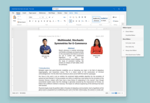
Screenshots: 0 ...
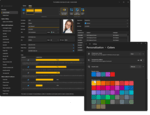
Screenshots: 0 ...
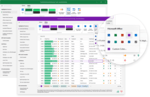
Screenshots: 0 ...
Release Notes: and right of the Caption Bar and Quick Access Toolbar (when it is displayed below the Ribbon control). Show Alerts within the Ribbon Message Bar- Implemented new APIs to display Office-inspired flyout ...
Customer Review: 5 Japan ...
Release Notes: applications. Scrollbars are not displayed when the grid is placed in a dock panel and ScrollUIMode is set to Fluent. Toolbar Form- Distance between bar items in ToolbarFormControl is not scaled. WindowsUIView- ...
Release Notes: when BackstageView is displayed. ToolbarForm does not change its dragged area based on its item size. Microsoft Visual Studio 2022 freezes after editing the properties of any Editor in RibbonControl. ...
Customer Review: Pietro Arrighi 5 Italy ...
Release Notes: DropDownContainer is hidden for the first time Toolbars are not resized when TouchUIMode is enabled at the Form level Groups do not show items properly when hiding/showing the items Unhandled exception on an attempt ... information that only the core libraries required for XtraReports are automatically referenced in the report's scripts at design time DocumenIt is not possible to export a report in Windows XP DocumenThe ...
Release Notes: Improves PDF Viewer, Charts and RichEdit components. All WinForms products Dock panels do no restore their own location in the End-User Report Designer after switching the Preview tab if 150% scaling is used. DocumentPreviewControl- A validation error disables the Reset button. DocumentViewer- Wait ...