Official Supplier
As official and authorized distributors, we supply you with legitimate licenses directly from 200+ software publishers.
See all our Brands.
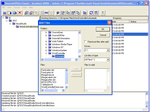
Screenshots: Add files manually for already existing Visual Studio projects. ...
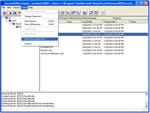
Screenshots: Import an encryption key to use for added security across networks. ...
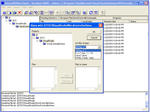
Screenshots: Share files of particular types with selected domains across a network. ...
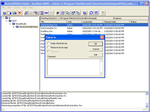
Screenshots: Select files to check out under your username, add comments to files when checking in- so all users can keep track of any work in progress. ...
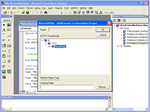
Screenshots: Add files as you create or run Visual Studio projects. ...
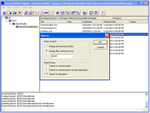
Screenshots: Search all projects, or specify criteria (e.g Username) for a file search. ...