Official Supplier
As official and authorized distributors, we supply you with legitimate licenses directly from 200+ software publishers.
See all our Brands.
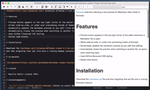
Screenshots: Komodo provides a preview of the generated HTML directly within a split view and will update itself whenever you make a change to the Markdown text. ...
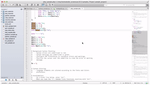
Screenshots: Select multiple positions in the editor, so that changes made at one position will be reflected in all selected positions. ...
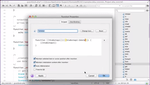
Screenshots: Define your snippets and triggers and continue to code without having to think about invoking an abbreviation. ...
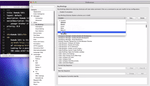
Screenshots: Vi mode in Komodo allows you to use some Vi magic right from inside Komodo. Key bindings: Vi/Vim, emacs, OS X, Windows/Linux included. ...
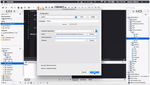
Screenshots: Graphical de-bugging is supported in PHP 4.4- latest, Python 2.4- latest, Perl 5.x, Ruby, Tcl 8.4- latest, Node.js, XSLT. ...
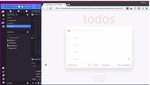
Screenshots: Now you can write your code and debug it all in one place without having to switch browsers to de-bug. ...
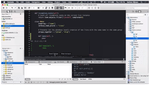
Screenshots: Track changes quickly reverts changes during your current session. It will use your local dirty state (unsaved changes) or your last Git commit. ...
Customer Testimonial: Komodo is a world-class IDE. It makes software engineers out of hackers. Robert M. Craver II, Software Engineer, NOAA's National Ocean Service. ...