Official Supplier
As official and authorized distributors, we supply you with legitimate licenses directly from 200+ software publishers.
See all our Brands.
Release Notes: Web Service Data Source WebServiceDataSource wizard does not use the design-time value of its parameters. Web Designer Wrong selection and visual representation on the design surface after adding gauge or graph item in a table header. Wizard properties ...
Release Notes: Move table columns right/left using Web Report Designer context menu. The Value editor for HtmlTextBox item in Web Report Designer now uses a KendoUI Editor component. Data view now provides an option to test the validity of data connections. Added a new ...
Release Notes: What's new Added support for Microsoft.NET 8. Telerik.Reporting.Processing.PictureBox.Image now requires 'Telerik.Drawing.IImage' instead of 'System.Drawing.Image'. Web Designer Pasting a report item fails when the selected item ...
Release Notes: Gauge items can now be easily configured using new Wizard panes. Gauge item wizards in Web Report Designer Gauge items can now be configured effortlessly using the new Wizard panes. The user-friendly interface streamlines the design and setup process, ...
Release Notes: Radial Gauge component now has dedicated context menu. Added a new report item- Linear Gauge Similar to the Radial Gauge, the newest report item named Linear Gauge can be used to present a single measure over a domain of numerical values, but on a ...
Release Notes: Introducing a new report item- Radial Gauge Radial Gauge can be used to represent a single measure over a domain of numerical values. The rich stylization capabilities and comprehensive API allow making your data presentations even more impressive. What
Release Notes: Improves Trace Log, Assets Manager and HTML5 rendering. A warning notification now appears if the report being downloaded has unsaved changes. Assets Manager now displays the description of the selected Shared Data Source item. Added theme switcher in ...
Release Notes: Web Report Designer now allows you to create, import or export predefined connections to different data sources. Web Report Designer now allows you to create, import or export predefined connections to different data sources. These connections are stored ...
Release Notes: Selecting multiple table cells, rows and columns now provides extended resize functionality. Improved table selection bounds and resize functionality. Selecting multiple table cells, rows and columns now provides extended resize functionality. New visual ...
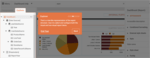
Release Notes: New introductory dialogs guide users through the Web Report Designer. Table, Crosstab and List items in Web Report Designer introduce new design-time features Table, Crosstab, and List report items have improved their design-time experience. Telerik have ...
Release Notes: Excel rendering extension now allows you to display report pages on separate sheets. Microsoft Excel rendering extension now allows you to display the report pages on separate sheets. Added new device info setting 'SplitWorksheetOnPageBreak' and ...
Release Notes: Report Server Manager improves views with support for different page sizes and custom column sorting. Web Report Designer is now compatible with the theming and widgets contained in the latest version of Kendo UI (Kendo UI R1 2022 SP1+). Web Report ...
Release Notes: Adds the ability to use a custom Data Provider when adding a new SQL data source. When creating a PictureBox item using the designer's toolbox, its Sizing property will now be set to ScaleProportional instead of Normal. Added the ability to use a ...
Release Notes: Adds snap lines support on Web Report Designer design surface. Web Report Designer has a new assets manager A new assets manager is now accessible from the main menu and corresponding property editors. It utilizes the Report Server storage to upload, ...
Release Notes: Web Report Designer Security vulnerability in Web Report Designer's controller. Crystal Reports Converter An exception is thrown when the OleDB connection parameters do not include "Initial Catalog" or "Integrated Security" keys. ...
Release Notes: Improves SQL Server Database Storage. Microsoft SQL Server Database Storage now provides an option to configure the SqlConnection CommandTimeout property The SqlConnections CommandTimeout property in Microsoft SQL Server Database Storage is now ...
Release Notes: Adds full ObjectDataSource support plus improvements for previewing reports. Business objects support in Web Report Designer Web Report Designer now supports data binding of business objects through the ObjectDataSource component. It allows to browse the ...
Release Notes: Adds support for keeping the client session alive in WPF, Windows Forms and HTML5-based report viewers. Keep session alive while the viewer is running- Added support for keeping the client session alive in WPF, Windows Forms and HTML5-based report viewers ...
Release Notes: Adds new Blazor Report Designer, plus support for.NET 6 preview 3..NET 6 Preview support for desktop viewers and REST service Added support for.NET 6 Preview in the WinForms and WPF report viewers as well as the REST service which they can use as a remote ...
Release Notes: Optimizes the loading process of the Reports view. Optimize the loading process of the Reports view. Desktop Designer The "Find" button in the toolbar does not represent the state of the search dialog. The Font Editor's drop-down that ...