Official Supplier
As official and authorized distributors, we supply you with legitimate licenses directly from 200+ software publishers.
See all our Brands.
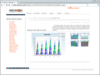
Description: Create attractive 3D and 2D charts for client applications and web pages using COM or.NET ... ASP.NET, Access, FoxPro, Power Point, Excel and Word. Main Features include: 32-bit ActiveX component ... technologies. 3DChart uses the OpenGL 3D graphics engine to create sophisticated 2D and 3D charts and graphs ... Read more Show more results from this product
Compatibility: of Product 32Bit 64Bit Product Type Component Component Type ActiveX OCX Built Using MFC V4.2 / V6.0.NET ... Ready/Tested with.NET RCW Yes General Marked as Safe for Scripting Marked as Safe for Initialization Supports ... Apartment Model Threading Compatible Containers Microsoft Visual Studio.NET Microsoft Visual Studio 6.0 ... Read more
Support: New Support Portal (http://support.nevron.com) Nevron technical support is based on a ticketing system. The new system aims to provide higher level support services, support ticket tracking and a better customer experience. By using the support portal Nevron will ensure that their support services ... Read more
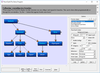
Description: MindFusion.Diagramming for ActiveX Pro is an ActiveX control that helps you create and present workflow, flowchart ... charts, network schemes, graphs, and trees. VB, C++, VB.NET and MFC Samples included. ... Read more Show more results from this product
Release Notes: You can now display multiple captions for a single flowchart node. Multiple labels per node- Allows multiple captions to be displayed for a single flowchart node. You can customize node labels including display and positioning. Miscellaneous The bhMoveLabels behavior now lets user move link and ... Read more
Release Notes: Adds support for built-in mouse wheel handling. Mouse wheel- The control now provides built-in mouse wheel handling. By default, rotating the wheel scrolls the view vertically. Users can scroll horizontally by holding down the Shift modifier key while rotating the mouse wheel. The Control modifier ... Read more