Official Supplier
As official and authorized distributors, we supply you with legitimate licenses directly from 200+ software publishers.
See all our Brands.
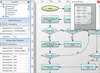
Release Notes: Added a new LinkDensity partitioning method to CompositeLayout, which divides the graph depending on ratio of nodes to links in subgraphs. AnnealLayout now normalizes distance calculations, making its cost property values independent from diagram's MeasureUnit. You can now enable the FlipImage ... Read more Show more results from this product
Release Notes: Added Microsoft.NET 8 support- The distribution now includes assemblies and sample projects for.NET 8. Locally installed assemblies do not appear automatically in Visual Studio toolbox at this time, you can either add references manually or through Nuget package manager. UI virtualization ... Read more
Release Notes: Drag-and-drop improvements- The control now displays a ghost image of nodes dragged from NodeListView. Set the DragIndicatorOpacity property to set the image opacity. Set HorizontalDropAlignment and VerticalDropAlignment to specify placement of dropped node relative to mouse pointer. Miscellaneous ... Read more

Release Notes: Added a new LinkDensity partitioning method to CompositeLayout, which divides the graph depending on ratio of nodes to links in subgraphs. Improved export of link texts by SvgExporter. Nodes rendered inside NodeListView now better match the MeasureUnit. Fixed CellTextBrush not being serialized in ... Read more Show more results from this product
Release Notes: Multi-touch support- Diagram views now handle Microsoft Windows touch messages and implement multi-touch gestures: The view can be zoomed or panned using two-touch pinch/flick gestures. Diagram nodes can be moved, scaled and rotated using two-touch pinch/flick gestures. Each touch draws diagram ... Read more
Release Notes: You can now specify which visual effect to show when modifying items. You can now specify which visual effect to show when modifying items. New Opacity property lets you create translucent DiagramItems. Added new CopySelection overload which lets you copy a list of items without selecting them. You ... Read more
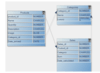
Release Notes: Added a new LinkDensity partitioning method to CompositeLayout, which divides the graph depending on ratio of nodes to links in subgraphs. Improved export of link texts by SvgExporter. Nodes rendered inside NodeListView now better match the MeasureUnit. Fixed CellTextBrush not being serialized in ... Read more Show more results from this product
Release Notes: Multi-touch support- Diagram views now handle Microsoft Windows touch messages and implement multi-touch gestures: The view can be zoomed or panned using two-touch pinch/flick gestures. Diagram nodes can be moved, scaled and rotated using two-touch pinch/flick gestures. Each touch draws diagram ... Read more
Release Notes: You can now specify which visual effect to show when modifying items. New Opacity property lets you create translucent DiagramItems. Added new CopySelection overload which lets you copy a list of items without selecting them. You can now set GridPatternHatch and GridPatternThreshold to replace the ... Read more
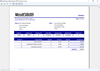
Release Notes: Microsoft.NET 8 support- The MindFusion.WPF Pack distribution now includes assemblies and sample projects for.NET 8. Locally installed assemblies do not appear automatically in Microsoft Visual Studio toolbox at this time; you can either add references manually or through NuGet package manager. New ... Read more Show more results from this product
Release Notes: New in MindFusion.Diagramming Model / view separation- Diagram is now considered a model class and must be displayed inside a DiagramView control. UI virtualization- DiagramView and ContainerNode now add UI elements to the WPF visual tree only for diagram items that are currently visible in their ... Read more
Release Notes: Improves Diagramming, Scheduling and Virtual Keyboard. New in MindFusion.Diagramming DiagramLink improvements Rotate text style now honors 'TextTrimming' property, trimming long labels at segment ends. Link crossing decorations are now also drawn over a control point, if it is collinear ... Read more
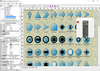
Release Notes: New in MindFusion.Diagramming Multi-touch support- Diagram views now handle Microsoft Windows touch messages and implement multi-touch gestures: The view can be zoomed or panned using two-touch pinch/flick gestures. Diagram nodes can be moved, scaled and rotated using two-touch pinch/flick gestures ... Read more Show more results from this product
Release Notes: support for transforms on embedded bitmaps. Added support for new-line symbols in style and path data ... improvements Fix for S command in path data (shortcut syntax for cubic Bezier curves) when not following ... Read more
Release Notes: Adds heat map support plus improves diagramming and scheduling controls. MindFusion.Diagramming Multiple labels per node- Allows multiple captions to be displayed for a single flowchart node. You can customize node labels including display and positioning. Miscellaneous The bhMoveLabels behavior ... Read more
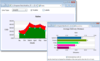
Description: color scheme to its labels and legends. The tool supports various options for data input and includes ... a full-featured gauge control. Line and Area Charts- Line and area charts can be stacked, show scatters at data ... Custom labels can be drawn at data points. Bar and Column Charts- Bar charts can be drawn either ... Read more Show more results from this product
Release Notes: be stacked, show scatters at data points or just the scatters. They can be drawn with dashed lines and have ... as many series as you want. Custom labels can be drawn at data points. Bar and Column Charts- Bar charts ... add unlimited number of data series to any radar or polar chart that you create with the control. ... Read more
Pricing: MindFusion.Charting for Silverlight V1.2 Each license includes a free 12-month Upgrade Subscription 1 Developer License Our Part No: 554057-1088831 4 Developer License Our Part No: 554057-1088834 8 Developer License Our Part No: 554057-1088837 1 Site-wide License (An unlimited number of developers ... Read more
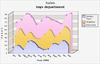
Description: data into dashboards, MindFusion.Charting for WebForms saves you hundreds of hours coding ... Read more Show more results from this product
Release Notes: to mouse events. In addition, you can load new data into the charts dynamically using client-side ... JavaScript API. New Data Model- Data is read using an interface called Series, whose instances can ... Read more
Pricing: MindFusion.Charting for WebForms V4.0 Each license includes a free 12-month Upgrade Subscription 1 Developer License Our Part No: 553718-1088592 4 Developer License Our Part No: 553718-1088595 8 Developer License Our Part No: 553718-1088598 1 Site-wide License (An unlimited number of developers at ... Read more
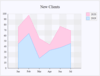
Description: of appearance settings and the control supports different labels for each chart type. Charts can read data from ... graphics with shapes at data points. Multiple axes. Associate data series with axis. Bar Charts Drawing ... graphics. Chart Data. Set with numerical data arrays or through database. Bind to XML documents. Feed data ... Read more Show more results from this product
Release Notes: The TowerChart control and TowerRenderer component rendering series side by side to allow you to compare data ... width along the cross axis. You could use the stock EventSeries class as data container, or implement ... the Series interface to provide data from your own data structures. Added Microsoft.NET 6 support- ... Read more
Release Notes: now returns the closest data element to a specified location. Fixed duplicated tooltips when a form ... Read more
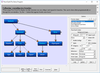
Release Notes: You can now display multiple captions for a single flowchart node. Multiple labels per node- Allows multiple captions to be displayed for a single flowchart node. You can customize node labels including display and positioning. Miscellaneous The bhMoveLabels behavior now lets user move link and ... Read more Show more results from this product
Description: Enrich your application with flowchart / workflow / organizational diagramming. MindFusion.Diagramming for ActiveX Pro is an ActiveX control that helps you create and present workflow, flowchart and process diagrams, database entity-relationship diagrams, organizational, hierarchy and relationship ... Read more
Release Notes: Adds support for built-in mouse wheel handling. Mouse wheel- The control now provides built-in mouse wheel handling. By default, rotating the wheel scrolls the view vertically. Users can scroll horizontally by holding down the Shift modifier key while rotating the mouse wheel. The Control modifier ... Read more
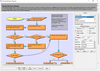
Release Notes: Multiple labels per node- Allows multiple captions to be displayed for a single flowchart node. You can customize node labels including display and positioning. Miscellaneous The bhMoveLabels behavior now lets user move link and node labels interactively. HorizontalOffset and VerticalOffset now ... Read more Show more results from this product
Description: Add work flow diagrams to your applications. MindFusion.Diagramming for ActiveX helps you create and present work flow, algorithm, and process diagrams, database entity-relationship diagrams, object hierarchy and relationship charts, graphs and trees. MindFusion.Diagramming for ActiveX Standard ... Read more
Release Notes: Adds support for built-in mouse wheel handling. Mouse wheel- The control now provides built-in mouse wheel handling. By default, rotating the wheel scrolls the view vertically. Users can scroll horizontally by holding down the Shift modifier key while rotating the mouse wheel. The Control modifier ... Read more