Official Supplier
As official and authorized distributors, we supply you with legitimate licenses directly from 200+ software publishers.
See all our Brands.
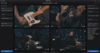
Description: Monitor and control recording of multiple channels on one screen. Medialooks Direct Take is an application for synchronized multi-channel video capture and encoding to DNxHD, ProRes, H.264 and H.265. Monitor and control recording of all channels on one screen. Enjoy the show while Direct Take is ... Read more Show more results from this product
Release Notes: Adds REST API functionality, so you can control Direct Take remotely. Added REST API functionality, so you can control Direct Take remotely. Added Auto-correction of the preview refresh rate depending on the actual CPU use, so if the recording takes a lot of resources, the preview is slowed down ... Read more
Release Notes: Improves synchronous recording of multiple video feeds. Redesigned from scratch, Direct Take 3.0 is lighter, easier to use, quicker in operation, and more reliable. Focuses on synchronous recording of multiple video feeds. Now offers NDI and SDI ingest (specifically via Blackmagic Design, AJA, ... Read more
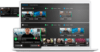
Description: Remote video production, low-latency video transport that works over public Internet. Medialooks Video Transport makes NDI or SDI sources instantly available at remote locations around the world. Instead of having a production truck travel to every college sports game, connect to the cameras ... Read more Show more results from this product
Release Notes: New transport transmission modes (latency vs quality), H.265 vs H.264 encoder selection and a new adaptive bit rate algorithm. v1.6.2.530 Updated Feb 17, 2020 Features Major update to internal VT protocol. Brand new Adaptive Bit Rate (ABR) algorithm sits on top of Secure Reliable Transport (SRT) ... Read more
Release Notes: Now prioritizes SRT protocol and adds Forward Error Correction (FEC) support to increase reliability. v1.5.0.480 Updated Nov 14, 2019 Features Prioritizes SRT protocol as the default: Auto port forwarding was added to initiate SRT mode by entering “auto” in the Port field. Removing “auto” from the ... Read more