Official Supplier
As official and authorized distributors, we supply you with legitimate licenses directly from 200+ software publishers.
See all our Brands.
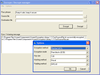
Screenshots: An Encryption Method object represents a particular encryption algorithm offered by the library. ... Objects of this type are assigned to the Xceed Encryption control's EncryptionMethod property ... in order to specify the underlying encryption method to use. ... Read more Show more results from this product
Screenshots: The Hashing Method object represents a particular hashing algorithm offered by the library. Objects of this type are assigned to the Xceed Hashing control's HashingMethod property in order to determine the hashing algorithm to use when calling Xceed Hashing control methods that hash data. ... Read more
Screenshots: Encrypting and decrypting entirely in memory requires five steps; Specify the encryption method ... to use; Specify the Secret Key to use; Tell the library to encrypt; Obtain the encrypted data and Make ... Read more
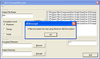
Screenshots: Perform AES encryption and decryption on files. ... Read more
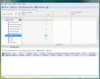
Screenshots: Compress, securely encrypt and strengthen backups- fast. ... Read more
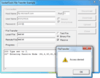
Screenshots: Screenshot of SocketTools ActiveX Edition Read more Show more results from this product
Screenshots: Screenshot of SocketTools ActiveX Edition Read more
Screenshots: Screenshot of SocketTools ActiveX Edition Read more

Screenshots: You can use the SecureFTP component to create a secure FTP server. ... Read more Show more results from this product
Screenshots: You can use the SecureFTP component to create a secure FTP client. ... Read more
Screenshots: Use the SecurePop component to download mail from a secure POP server. ... Read more