-
Components
Component Categories
Component Types
Explore Components1700+ Software Components in One Place
-
Applications
Application Categories
Application Types
Explore Applications600+ Software Applications in One Place
-
Add-ins
Add-in Categories
Explore Add-ins250+ Software Add-ins in One Place
-
Brands
Bestselling Brands
200+ Publisher Brands in One Place
Browse Brands -
News
News by Category
News by Architecture
Explore News24,000+ News Articles
flow diagramming - Aspose / Syncfusion
Found 1003 results in 190 Products
-
Syncfusion Essential Diagram for Silverlight Archived
Brand: SyncfusionPrimary Category: Flowchart Components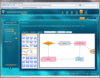
Screenshots: You can create complex flow diagramming applications using Syncfusion Essential Diagram ... Read more Show more results from this product
-
Description: Add flow diagrams to your Silverlight applications. Syncfusion Essential Diagram for Silverlight ... has the ability to present feature-rich diagrams. It provides an intuitive user-interaction model ... for creating and editing diagrams with XAML support. Syncfusion Essential Diagram for Silverlight stores ... Read more
-
Pricing: Syncfusion Essential Diagram for Silverlight Prices Read more
-
Syncfusion Essential Diagram
Brand: SyncfusionPrimary Category: Flowchart Components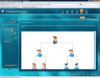
Screenshots: Create Swim Lane like process flow diagrams to depict what or who is working on a particular ... Read more Show more results from this product
-
Description: Diagram comes with built-in shapes that let you link diagram nodes illustrating work flow. Connector ... Easily add a wide variety of customizable diagrams to your.NET applications. Syncfusion Essential ... Diagram is an extensible, high-performance.NET diagramming component. It can be used for developing ... Read more
-
Screenshots: Create Ishikawa diagrams for quality management in processes. ... Read more
-
Syncfusion Essential Studio Xamarin
Brand: SyncfusionPrimary Category: Presentation Layer Components
Release Notes: Adds new diagram control that can be used create flow charts, use case diagrams and workflow ... flow charts, use case diagrams, workflow processes, and more. Multicolumn grouping is now possible ... The new diagram control can be used to create a wide range of diagrams, including flow charts, use case ... Read more Show more results from this product
-
Release Notes: DataGrid control provides RTL support to change the flow of text to a right-to-left orientation. Diagram ... document. PDF Viewer RTL- RTL support changes the flow of the UI to right-to-left based on the culture ... Virtualization- Virtualization enables faster rendering by loading the diagramming objects available only ... Read more
-
Release Notes: support- PopupLayout control provides RTL support to change the flow of text to a right-to-left ... PowerPoint presentations containing text, shapes, SmartArt diagrams, charts, tables, and more to PDFs while ... PowerPoint slides containing text, shapes, SmartArt diagrams, charts, tables, and more to images while ... Read more
-
Aspose.Diagram for .NET
Brand: AsposePrimary Category: Flowchart Components
Release Notes: Issue with flow chart auto layout. VSDM to HTML- Links are not working in the output. Scale Visio ... diagram issue. Getting less attachment from.vsd file. ... Read more Show more results from this product
-
Release Notes: Migrated from System.Drawing to Aspose.Drawing. VSD to PNG- a table is missing. VSD to image- the OLE embedded object disappeared. Missing content and content is not proper viewable when setting TiffCompression. Content missing While Applying B&W compression. Incompleteness depends on the ... Read more
-
Release Notes: The lines of a figure are doubled. Problem where some lines turn green. Note characters overlap. Part of the black line becomes green or pink. The drawing name at the bottom right protrudes. The figure of the 'NEC' mark, which should be lined up at the right end, does not appear. The ... Read more
-
Aspose.Diagram for Python via .NET
Brand: AsposePrimary Category: Flowchart Components
Release Notes: Issue with flow chart auto layout. VSDM to HTML- Links are not working in the output. Scale Visio ... diagram issue. Getting less attachment from.vsd file. ... Read more Show more results from this product
-
Description: Create, read, write and export Microsoft Visio formats using Python. Aspose.Diagram for Python ... to load existing files, modify the diagram elements to export into desired format including images ... Features Create diagrams from scratch. Read multiple Visio formats. Read the properties of different ... Read more
-
Release Notes: Migrated from System.Drawing to Aspose.Drawing. VSD to PNG- a table is missing. VSD to image- the OLE embedded object disappeared. Missing content and content is not proper viewable when setting TiffCompression. Content missing While Applying Black and White compression. Incompleteness depends on ... Read more
-
Syncfusion Essential Studio Enterprise
Brand: SyncfusionPrimary Category: Presentation Layer Components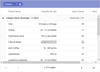
Release Notes: can be used to create a wide range of diagrams, including flow charts, use case diagrams, workflow ... a wide range of diagrams, including flow charts, use case diagrams, workflow processes, and more. ... to create a wide range of diagrams, including flow charts, use case diagrams, workflow processes, and more. ... Read more Show more results from this product
-
Release Notes: under the Basic, Flow, Arrow, Electrical, and UML shape categories in the Diagram control. Added C, ... Major components include Data Grid, Charts, Schedule, Diagrams, and RTE. Supports server-side Razor ... components. Added Swimlane support to the Diagram component. React Introduced new Dashboard Layout, File ... Read more
-
Release Notes: Diagram Save and Load a Diagram- All of a diagram’s properties can be persisted in.xml format. This allows ... users to continue working on a particular diagram by reloading its.xml document. Essential Gantt for WPF ... flow-document loading with all formatting intact. In these cell types, columns with images and multiple formats ... Read more
-
Syncfusion Essential Diagram for ASP.NET
Brand: SyncfusionPrimary Category: Flowchart Components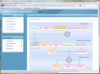
Description: comes with built-in shapes that let you link diagram nodes illustrating work flow. Connector End-Point ... Create AJAX enabled Visio-like diagrams. Syncfusion Essential Diagram for ASP.NET ... is an extensible, high-performance.NET diagramming framework for ASP.NET applications. It can be used for developing ... Read more Show more results from this product
-
Screenshots: The Diagram Builder sample combines many features of Essential Diagram into a generic diagram ... Read more
-
Screenshots: Diagram interactivity is achieved using a combination of client-side image maps, client-side ... Read more
-
Syncfusion Essential Diagram for Windows Forms
Brand: SyncfusionPrimary Category: Flowchart Components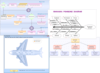
Description: Easily add a wide variety of customizable diagrams to your.NET applications. Syncfusion Essential ... Diagram for Windows Forms is an extensible, high-performance.NET diagramming component. It can be used ... for developing Microsoft Visio-like interactive graphics and diagramming applications. Syncfusion Essential ... Read more Show more results from this product
-
Pricing: Syncfusion Essential Diagram for Windows Forms Prices Read more
-
Licensing: Syncfusion Essential Diagram for Windows Forms Licensing Read more
-
Syncfusion Essential Studio WPF
Brand: SyncfusionPrimary Category: Presentation Layer Components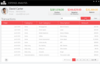
Release Notes: Diagram Added the ability to showcase headers of symbol groups within a vertical tab layout, ... by simply clicking on the tab headers. Users can now create activity diagrams programmatically ... or interactively using built-in activity diagram symbols. They can also add activity diagram symbols to stencils, ... Read more Show more results from this product
-
Release Notes: Adds over 400 built-in shapes to the Diagram control..NET Core 3.0 The controls are now supported ... advantage of the new features. Diagram Built-in shapes- The Diagram control has added 445 built-in shapes ... under the Basic, Flow, Arrow, Electrical, DataFlow, and UML shape categories. PDF Library ZUGFeRD- ... Read more
-
Release Notes: Adds workbook sorting and filtering, dynamic diagram ports and Adobe X security. Calendar Edit ... and spline-area series. Diagram IntelliMouse Panning- Diagrams can be panned- viewed left to right or vice versa- ... element has been added for connectors to indicate the flow of a connection over another connector ... Read more
-
Syncfusion Essential Studio ASP.NET Core
Brand: SyncfusionPrimary Category: Presentation Layer Components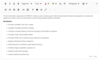
Release Notes: It can also be used to create diagrams like flow charts, organizational charts, mind maps, and BPMN ... saturation, and value), and hex color codes. Diagram- Used to build visual representations of information. ... diagrams either through code or a visual interface. Document editor- The document editor component is used ... Read more Show more results from this product
-
Release Notes: in Syncfusion ASP.NET Core Project template. Diagram Now, old value of SelectionChange event are updated ... exported properly as an image. Now, the diagram zooming behavior is changed as an old behavior. Document ... for large footnote content which flows over the current page. Resolved the multiple call issue when enabling ... Read more
-
Release Notes: or vertical orientation. Linear flow: Enable a step-by-step progression, completing one step before moving ... lists of grouped options efficiently without the need to load all the items at once. Diagram Add UML ... it easy to drag and drop UML class shapes onto the canvas and create UML class diagrams. Word Processor ... Read more





