Official Supplier
As official and authorized distributors, we supply you with legitimate licenses directly from 200+ software publishers.
See all our Brands.

Release Notes: Easily disable scheduled reports by clicking a button in the user interface. SSL/TLS support: Upload your ... reports to FTP servers secured with SSL/TLS using the FTP/FTPS upload feature. Optional certificate ... Read more Show more results from this product
Release Notes: configuration now supports more encryption settings and implicit SSL via port 465. When selecting "selected ... Read more
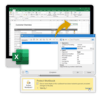
Release Notes: Easily disable scheduled reports by clicking a button in the user interface. SSL/TLS support: Upload your ... reports to FTP servers secured with SSL/TLS using the FTP/FTPS upload feature. Optional certificate ... Read more
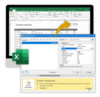
Release Notes: Scheduled reports: Easily disable scheduled reports by clicking a button in the user interface. SSL ... /TLS support: Upload your reports to FTP servers secured with SSL/TLS using the FTP/FTPS upload feature. ... Read more
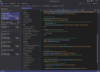
Release Notes: Added new 'Check SSL Certificate' action which checks the validity and expiry date ... for the SSL certificate used on any host/URL. This action can be used to monitor a web site SSL certificate ... Read more Show more results from this product
Release Notes: to the Favorites group at the top of the Toolbox. Operations that use http calls will no longer offer SSL 3.0 ... Read more
Release Notes: Service. You can run the Gateway Service on your own machine with its own DNS name and SSL Certificate ... Read more
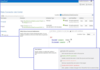
Description: or by enabling email notification Supports Multi-Authentication and SSL enabled sites Supports Lookup ... Read more
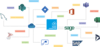
Description: connections, such as SSL/HTTPS. Various authentication methods are supported out-of-the-box, such as Windows ... Read more