Official Supplier
As official and authorized distributors, we supply you with legitimate licenses directly from 200+ software publishers.
See all our Brands.
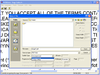
Screenshots: Save OCR output as 8-bit PDF format, either uncompressed or with lossless JPEG compression ... Read more Show more results from this product
Screenshots: Save OCR output as 24-bit PDF format, either uncompressed or with JPEG YUV compression of the data ... Read more
Screenshots: OCR format can be saved as 1,2,4,8 or 24-bit PDF format. 1-bit PDF allows CCITT compression ... Read more
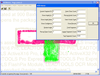
Screenshots: Distinguish between graphics and text, allowing OCR processing of the text sections. ... Read more Show more results from this product
Screenshots: Select from a list of languages, and dialects, to increase the accuracy of the reading ability. ... Read more
Screenshots: Set confidence levels to allow tollerence on recognised words / characters, can be set to allow editing during the reading process. ... Read more
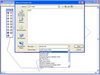
Screenshots: Support for all major Vector Imaging files formats. ... Read more Show more results from this product
Screenshots: Arc, Brush, Rectangle, Vertex and clippable objects all supported in the user interface. ... Read more
Screenshots: Pan, rotation, zoom and other viewing options available for full diagramatic viewing. ... Read more
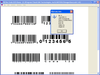
Screenshots: Automatic barcode type detection. ... Read more Show more results from this product
Screenshots: Read to / write from region of interest. ... Read more
Screenshots: Read mixed barcode types Report back X/Y positions. ... Read more
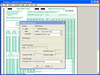
Screenshots: Check forms using zone specifications. ... Read more Show more results from this product
Screenshots: Set the properties of the zones to check on the forms. ... Read more
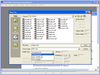
Screenshots: CCIT Compression to 1-bit PDF documents, select from Group 3 or 4 compression types. ... Read more Show more results from this product
Screenshots: A choice of uncompressed 8-bit, or JPEG (lossless) compression. ... Read more
Screenshots: JPEG Compression to 24-bit PDF documents, select from YUV 4:4:4, 4:2:2, or 4:1:1 compression types. ... Read more
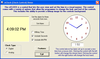
Screenshots: override the style with a bitmap image. It continually scans the system time for the current time. ... Read more
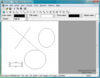
Screenshots: MetaDraw ActiveX component brings the maximum in flexibility and power to developers looking for a reliable Object Oriented Image component for Multimedia, Image Editing/Annotation, HyperGraphics, Drag and Drop Interactive Interfaces. ... Read more Show more results from this product
Screenshots: Full support for Object Oriented Editing: Moving objects, Sizing, Change Colors and other attributes. ... Read more
Screenshots: Create, edit, display and save pictures built from a set of graphic objects. ... Read more

Screenshots: Screenshot of ImageKit ActiveX Read more Show more results from this product
Screenshots: Screenshot of ImageKit ActiveX Read more
Screenshots: Screenshot of ImageKit ActiveX Read more
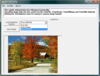
Screenshots: Screenshot of ImagXpress Photo Read more Show more results from this product
Screenshots: Screenshot of ImagXpress Photo Read more
Screenshots: Screenshot of ImagXpress Photo Read more