Official Supplier
As official and authorized distributors, we supply you with legitimate licenses directly from 200+ software publishers.
See all our Brands.

Release Notes: into an Excel formula. For example, you can set the current date in the spreadsheet using Excel formula ... to protect your Excel spreadsheets from various types of manipulation such as deletion, insertion ... for spreadsheets. HTML: Pin headers in tables. PDF: Additional security options for encryption. Scheduled reports: ... Read more Show more results from this product
Release Notes: as possible to be able to use the crosstab data in further processing in a spreadsheet application. ... Read more
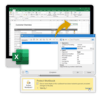
Release Notes: into an Excel formula. For example, you can set the current date in the spreadsheet using Excel formula ... to protect your Excel spreadsheets from various types of manipulation such as deletion, insertion ... for spreadsheets. HTML: Pin headers in tables. PDF: Additional security options for encryption. Scheduled reports: ... Read more Show more results from this product
Release Notes: as possible to be able to use the crosstab data in further processing in a spreadsheet application. ... Read more
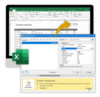
Release Notes: in the spreadsheet using Excel formula “=TODAY()” in the report. Headers and footers: Define the content of optional ... protection: Use a password to protect your Excel spreadsheets from various types of manipulation ... protection for spreadsheets. HTML: Pin headers in tables. PDF: Additional security options for encryption. ... Read more Show more results from this product
Release Notes: as possible to be able to use the crosstab data in further processing in a spreadsheet application. ... Read more
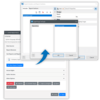
Release Notes: into an Excel formula. For example, you can set the current date in the spreadsheet using Excel formula ... to protect your Excel spreadsheets from various types of manipulation such as deletion, insertion ... for spreadsheets. HTML: Pin headers in tables. PDF: Additional security options for encryption. Scheduled reports: ... Read more
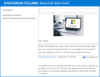
Description: Organize well formatted conversations in SharePoint. Discussion Column helps you to organize text conversations with-in list items without enabling list versioning. The component lets you enter rich text with formatting, images, tables, hyperlinks, etc. Discussion Column is similar to an IM ... Read more Show more results from this product
Compatibility: SharePoint Support Microsoft SharePoint 2016 Microsoft SharePoint 2013 Microsoft SharePoint 2010 Microsoft SharePoint 2007 ... Read more
Release Notes: Adds support for SharePoint 2016. Adds support for SharePoint 2016. ... Read more