Official Supplier
As official and authorized distributors, we supply you with legitimate licenses directly from 200+ software publishers.
See all our Brands.

Screenshots: The C# and VB syntax languages that ship with the optional.NET Languages Add-on (sold separately) provides syntax highlighting, parsing, AST construction, syntax error reporting, code outlining (folding), automatic IntelliPrompt (code completion, quick ... Read more Show more results from this product
Screenshots: SyntaxEditor supports merging of multiple language lexers together as seen here, where HTML can transition to Javascript and ASP. Nearly all of the rich editing features found in the Visual Studio code editor come packed in SyntaxEditor, such as line ... Read more
Screenshots: Any syntax language can optionally support code outlining, where certain sections of code can be collapsed. Hovering over the node in the outlining margin displays a visual highlight showing the range of the node. ... Read more
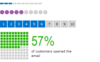
Screenshots: A segment chart provides a visual representation of an integer value in relation to a total number. Each segment in the chart is rendered as highlighted or unhighlighted. For instance, if the value is 3 of 10, there will be 10 total segments displayed, ... Read more Show more results from this product
Screenshots: A bullet graph is a special kind of bar chart used to display a single value in a context of one or more related values. ... Read more
Screenshots: A heat map is a type of chart that displays a data value matrix represented through markers of varying colors and/or sizes. The gradient used to determine the color to render for any given value is fully customizable. ... Read more
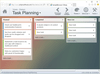
Screenshots: The TaskBoard control makes it easy to add interactive task scheduling and prioritization to your apps. The data model is completely MVVM friendly and makes heavy use of customizable item styles and templates. ... Read more Show more results from this product
Screenshots: This panel positions it's children along the z-axis with a focal element, which is always centered in the view. There are several options available to customize the look and feel of the panel, including x and y offsets, rotation, and fading ... Read more
Screenshots: This panel allows child elements to be positioned in sequential order, either horizontally or vertically, while keeping a focal item centered in the view. Includes support for wrapping items around, to produce a circular effect. ... Read more
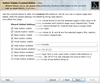
Screenshots: Wizard supports numerous types of animated transition effects to add some extra dazzle to your wizard dialogs during selected page changes. ... Read more Show more results from this product
Screenshots: Custom styles and templates are fully supported, lending the Wizard control to some non-tranditional uses, such as a slide show presentation. ... Read more
Screenshots: Wizard can be data-bound to any items source, and page containers can be auto-generated for each item. The look and feel of Wizard pages can be customized based on the associated view model. ... Read more