dotConnect for Oracle
A complete solution for Oracle-based database application development
- Offers high performance native connectivity to an Oracle database
- Does not require installation of Oracle Client Software
- Advanced Visual Studio Integration
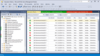
Screenshots: 0 ... Read more Show more results from this product
Screenshots: 0 ... Read more
Screenshots: 0 ... Read more
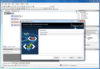
Screenshots: Liquid XML Studio is an advanced XML developers toolkit and IDE, containing all the tools needed for designing and developing XML Schema and applications. ... Read more Show more results from this product
Screenshots: A graphical XSD editor, allowing you to visualize and edit your schemas. The editor provides an abstracted view of the XSD making it simple to understand your data. ... Read more
Screenshots: Context sensitive properties make using the more advanced features of the XSD standard simple, while drag and drop, cut & paste, and multi step undo functionality makes editing your schema simple and intuitive. ... Read more
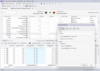
Screenshots: 0 ... Read more Show more results from this product
Screenshots: 0 ... Read more
Screenshots: 0 ... Read more

Screenshots: Entity Developer model in Visual Studio 2012. ... Read more Show more results from this product
Screenshots: Entity Developer Menu Read more
Screenshots: Create Model Wizard – choosing approach. ... Read more

Screenshots: Entity Developer Read more Show more results from this product
Screenshots: Update Database Wizard ... Read more
Screenshots: Association Editor Read more

Screenshots: Executing LINQ Query Read more Show more results from this product
Screenshots: Edit Parameters Window Read more
Screenshots: To filter data, enter the filter string to the Filter box on the LINQ Interactive window toolbar. ... Read more
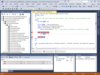
Screenshots: 0 ... Read more Show more results from this product
Screenshots: 0 ... Read more
Screenshots: 0 ... Read more
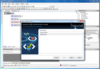
Screenshots: Liquid XML Studio is an advanced XML developers toolkit and IDE, containing all the tools needed for designing and developing XML Schema and applications. ... Read more Show more results from this product
Screenshots: A graphical XSD editor, allowing you to visualize and edit your schemas. The editor provides an abstracted view of the XSD making it simple to understand your data. ... Read more
Screenshots: Context sensitive properties make using the more advanced features of the XSD standard simple, while drag and drop, cut & paste, and multi step undo functionality makes editing your schema simple and intuitive. ... Read more