Extractor
Summarize text based content into weighted lists of keywords.
- Shows how keywords/keyphrases are used in context of a document
- Ideal for portal content aggregation, document indexing, keyword linking or semantic-based information systems
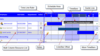
Screenshots: 0 ... Read more Show more results from this product
Screenshots: 0 ... Read more
Screenshots: 0 ... Read more
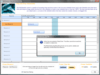
Screenshots: dbiSchedule is capable of acccepting drag and drop events in the List area (schedule items) and in the Schedule Area (time bars). Dead zones (an area in the schedule where time bars cannot be created, moved or dragged into) can also be defined. ... Read more Show more results from this product
Screenshots: dbiSchedule control is capable of producing a printed report directly to a printer or via a print preview using the built-in Print and PrintPrevieew methods respectively. ... Read more
Screenshots: User Draw functionality will allow you to take control of the painting of the custom areas within the control. ... Read more
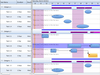
Screenshots: Screenshot of Solutions Schedule for Silverlight Read more Show more results from this product
Screenshots: Screenshot of Solutions Schedule for Silverlight Read more
Screenshots: Screenshot of Solutions Schedule for Silverlight Read more
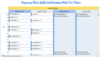
Screenshots: 0 ... Read more Show more results from this product
Screenshots: 0 ... Read more
Screenshots: 0 ... Read more
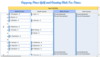
Screenshots: 0 ... Read more Show more results from this product
Screenshots: 0 ... Read more
Screenshots: 0 ... Read more
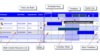
Screenshots: 0 ... Read more Show more results from this product
Screenshots: 0 ... Read more
Screenshots: 0 ... Read more
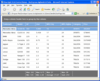
Screenshots: Comprehensive summary computation support against multiple Silverlight Grid columns. ... Read more Show more results from this product
Screenshots: AgDataGrid Suite inlcudes the following features: Column movement, column resizing and column auto-width. ... Read more
Screenshots: AgDataGrid Suite includes template support for cell content, cell editing, row preview and headers. ... Read more
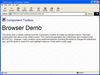
Screenshots: The ctHtml control is a window in which the user can browse sites on the World Wide Web, as well as folders in the local file system and on a network. ... Read more Show more results from this product
Screenshots: The ctClock control comes with its own styles for analog and digital clocks, or the programmer can override the style with a bitmap image. It continually scans the system time for the current time. ... Read more
Screenshots: The ctDate control presents one or two months at a time and then allows the user to view and optionally select one of those dates. ... Read more
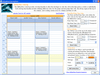
Screenshots: Studio Controls R4 includes Outlook style appointment scheduling components. ... Read more Show more results from this product
Screenshots: Add Flexibility to your favorite IDE with the great presentation tools of Studio Controls R4. DBI's presentation components are the perfect mix complimenting the developers' toolbox ... Read more
Screenshots: Create your own style and calendar presentations with Studio Controls R4's ctDate, ctYear,ctMonth, dbiMonth ... Read more
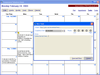
Screenshots: Create scheduling applications with the ability to add tasks, appointments and set reminders. ... Read more Show more results from this product
Screenshots: Read in appointment data from the Microsoft Outlook database and place it in the Multi-Column Day View control. ... Read more
Screenshots: ctCalendar is a scrolling calendar control. ... Read more