Official Supplier
As official and authorized distributors, we supply you with legitimate licenses directly from 200+ software publishers.
See all our Brands.
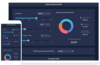
Release Notes: Syncfusion Essential Studio.NET MAUI 2024 Volume 1 (25.1.40)- April 16, 2024 Syncfusion Essential Studio ASP.NET Core 2024 Volume 1 (25.1.40)- April 16, 2024 Syncfusion Essential Studio ASP.NET MVC 2024 Volume 1 (25.1.40)- April 16, 2024 Syncfusion ... Read more Show more results from this product
Release Notes: Syncfusion Essential Studio.NET MAUI 2024 Volume 1 (25.1.39)- April 9, 2024 Syncfusion Essential Studio ASP.NET Core 2024 Volume 1 (25.1.39)- April 9, 2024 Syncfusion Essential Studio ASP.NET MVC 2024 Volume 1 (25.1.39)- April 9, 2024 Syncfusion Essential ... Read more
Release Notes: Syncfusion Essential Studio.NET MAUI 2024 Volume 1 (25.1.38)- April 2, 2024 Syncfusion Essential Studio ASP.NET Core 2024 Volume 1 (25.1.38)- April 2, 2024 Syncfusion Essential Studio ASP.NET MVC 2024 Volume 1 (25.1.38)- April 2, 2024 Syncfusion Essential ... Read more
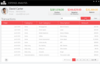
Release Notes: SfRichTextBoxAdv The overlapped floating elements are now preserved correctly. 0 ... Read more Show more results from this product
Release Notes: DocIO The Exception will no longer thrown while opening a DOCX format document. List numbers are now preserved properly while resaving a DOCX format document. Group shape fill format is now applied properly for child shapes while converting a DOCX format ... Read more
Release Notes: DocIO The NullReferenceException will no longer be thrown while restarting list format in a Word document. Document.HasChanges is now returned value properly when section format has changes. The ArgumentOutOfRangeException will no longer be thrown while ... Read more
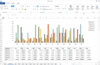
Release Notes: Calculate The string comparison will now return the exact results when you give the numbers as strings. DocIO The Exception will no longer thrown while opening a DOCX format document. List numbers are now preserved properly while resaving a DOCX format ... Read more Show more results from this product
Release Notes: PDF Fixed the issue where Version is not updated after signing the PDF version 1.3. Fixed the issue where Annotation is not flattened properly and few of them placed in incorrect position. Fixed Free Text annotation MarkUpText returns an incorrect value ... Read more
Release Notes: Calculate The VLOOKUP formula will now return the expected results when the lookup value contains the asterisk (*) symbol during calculation. The TRIM formula will now return the expected results when the number values given as a input. The RIGHT and MID ... Read more
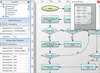
Release Notes: Added a new LinkDensity partitioning method to CompositeLayout, which divides the graph depending on ratio of nodes to links in subgraphs. AnnealLayout now normalizes distance calculations, making its cost property values independent from diagram's ... Read more Show more results from this product
Release Notes: Added Microsoft.NET 8 support- The distribution now includes assemblies and sample projects for.NET 8. Locally installed assemblies do not appear automatically in Visual Studio toolbox at this time, you can either add references manually or through Nuget ... Read more
Release Notes: Drag-and-drop improvements- The control now displays a ghost image of nodes dragged from NodeListView. Set the DragIndicatorOpacity property to set the image opacity. Set HorizontalDropAlignment and VerticalDropAlignment to specify placement of dropped ... Read more

Release Notes: Added a new LinkDensity partitioning method to CompositeLayout, which divides the graph depending on ratio of nodes to links in subgraphs. Improved export of link texts by SvgExporter. Nodes rendered inside NodeListView now better match the MeasureUnit. ... Read more Show more results from this product
Release Notes: Multi-touch support- Diagram views now handle Microsoft Windows touch messages and implement multi-touch gestures: The view can be zoomed or panned using two-touch pinch/flick gestures. Diagram nodes can be moved, scaled and rotated using two-touch pinch ... Read more
Release Notes: You can now specify which visual effect to show when modifying items. You can now specify which visual effect to show when modifying items. New Opacity property lets you create translucent DiagramItems. Added new CopySelection overload which lets you copy ... Read more
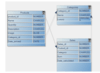
Release Notes: Added a new LinkDensity partitioning method to CompositeLayout, which divides the graph depending on ratio of nodes to links in subgraphs. Improved export of link texts by SvgExporter. Nodes rendered inside NodeListView now better match the MeasureUnit. ... Read more Show more results from this product
Release Notes: Multi-touch support- Diagram views now handle Microsoft Windows touch messages and implement multi-touch gestures: The view can be zoomed or panned using two-touch pinch/flick gestures. Diagram nodes can be moved, scaled and rotated using two-touch pinch ... Read more
Release Notes: You can now specify which visual effect to show when modifying items. New Opacity property lets you create translucent DiagramItems. Added new CopySelection overload which lets you copy a list of items without selecting them. You can now set ... Read more
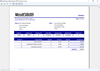
Release Notes: Microsoft.NET 8 support- The MindFusion.WPF Pack distribution now includes assemblies and sample projects for.NET 8. Locally installed assemblies do not appear automatically in Microsoft Visual Studio toolbox at this time; you can either add references ... Read more Show more results from this product
Release Notes: New in MindFusion.Diagramming Model / view separation- Diagram is now considered a model class and must be displayed inside a DiagramView control. UI virtualization- DiagramView and ContainerNode now add UI elements to the WPF visual tree only for diagram ... Read more
Release Notes: Improves Diagramming, Scheduling and Virtual Keyboard. New in MindFusion.Diagramming DiagramLink improvements Rotate text style now honors 'TextTrimming' property, trimming long labels at segment ends. Link crossing decorations are now also ... Read more
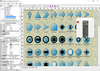
Release Notes: New in MindFusion.Diagramming Multi-touch support- Diagram views now handle Microsoft Windows touch messages and implement multi-touch gestures: The view can be zoomed or panned using two-touch pinch/flick gestures. Diagram nodes can be moved, scaled and ... Read more Show more results from this product
Release Notes: Diagramming adds paged view support and offscreen printing. New in MindFusion.Diagramming Paged view- Diagram pages are arranged vertically in a shared scrollable range. Apart from using scrollbars, users can also change pages by clicking navigation ... Read more
Release Notes: Adds heat map support plus improves diagramming and scheduling controls. MindFusion.Diagramming Multiple labels per node- Allows multiple captions to be displayed for a single flowchart node. You can customize node labels including display and positioning ... Read more
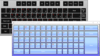
Release Notes: Track the state of the Caps Lock and Shift keys on a physical keyboard. Added Microsoft.NET 6 support- The Virtual Keyboard distribution now includes assemblies for.NET 6. Added 'CurrentCase' property to 'RegularKey' which returns a ... Read more Show more results from this product
Release Notes: Adds support for Microsoft.NET 5 and.NET Core 3 assemblies. Added Microsoft.NET 5 support- Now includes assemblies for.NET 5. Added Microsoft.NET Core 3 support- Now includes assemblies for.NET Core 3. ... Read more
Release Notes: Adds support for Input Method Editor (IME) mode and Chinese, Japanese and Korean (CJK) languages. Added support for Input Method Editor (IME) mode and Chinese, Japanese and Korean (CJK) languages. The component now supports general IME mode that maps raw ... Read more
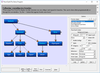
Release Notes: You can now display multiple captions for a single flowchart node. Multiple labels per node- Allows multiple captions to be displayed for a single flowchart node. You can customize node labels including display and positioning. Miscellaneous The ... Read more Show more results from this product
Release Notes: Adds support for built-in mouse wheel handling. Mouse wheel- The control now provides built-in mouse wheel handling. By default, rotating the wheel scrolls the view vertically. Users can scroll horizontally by holding down the Shift modifier key while ... Read more
Release Notes: Improves layout features and PNG support. Registration free deployment- The distribution now includes manifest files for side-by-side/registration free deployment. PNG support- The LoadPicture method can now load PNG images, both in classic and GDI+ ... Read more