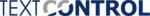-
Components
Component Categories
Component Types
Explore Components1700+ Software Components in One Place
-
Applications
Application Categories
Application Types
Explore Applications600+ Software Applications in One Place
-
Add-ins
Add-in Categories
Explore Add-ins250+ Software Add-ins in One Place
-
Brands
Bestselling Brands
200+ Publisher Brands in One Place
Browse Brands -
News
News by Category
News by Architecture
Explore News24,000+ News Articles
Text Control / Indigo Rose / ComponentSpace - Best Selling
Found 18 Products
Result Type Filters:
-
1. TX Text Control .NET Server for ASP.NET
Brand: Text ControlPrimary Category: Word Processing Components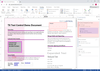
Screenshots: Integrate fully-featured document editing into your web applications. 0 ... Read more Show more results from this product
-
Screenshots: Integrate document viewing, annotation and form filling features into your applications. 0 ... Read more
-
Screenshots: Create, merge, convert and modify documents server-side without any UI. 0 ... Read more
-
2. TX Text Control .NET for Windows Forms Enterprise
Brand: Text ControlPrimary Category: Word Processing Components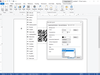
Screenshots: Add fast and accurate 1D and 2D barcodes to your.NET based applications. Integrate barcodes into reports, invoices and mail merge templates. Generated barcodes are optimized for printing and on-screen scanning. 0 ... Read more Show more results from this product
-
Screenshots: TX Text Control supports form field processing functionality to create and deploy forms including MS Word compatible fields such as checkboxes, drop-down boxes and form text fields. 0 ... Read more
-
Screenshots: Stylesheets define the layout and formatting of word processing documents. Using stylesheets, document parameters such as the page size, margins, and fonts can be set. 0 ... Read more
-
3. TX Text Control .NET for WPF Professional
Brand: Text ControlPrimary Category: Word Processing Components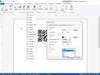
Screenshots: Add fast and accurate 1D and 2D barcodes to your.NET based applications. Integrate barcodes into reports, invoices and mail merge templates. Generated barcodes are optimized for printing and on-screen scanning. 0 ... Read more Show more results from this product
-
Screenshots: Columns are a useful word processing feature, most commonly used to present information effectively, making it easier and faster to comprehend. 0 ... Read more
-
Screenshots: MS Word compatible drawings and shapes can be inserted and edited. Shapes can be added as single objects into TX Text Control and can be completely edited using the ribbon interface, a ready-to-use dialog box and programmatically using the TX Text Control ... Read more
-
4. TX Text Control .NET for Windows Forms Professional
Brand: Text ControlPrimary Category: Word Processing Components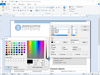
Screenshots: Applications created with TX Text Control.NET for Windows Forms provide rich character formatting options, including font size, font family, character style, foreground and background colors etc. 0 ... Read more Show more results from this product
-
Screenshots: Typical clipboard operations, such as 'Cut', 'Copy' and 'Paste' are built into TX Text Control.NET for Windows Forms and require no further programming effort. In addition to plain text and HTML, TX Text Control.NET for ... Read more
-
Screenshots: TX Text Control.NET for Windows Forms ships with many integrated dialog boxes for most functions, including dialog boxes for paragraph settings, text formatting, table formatting, stylesheet formatting, bullets and numbered and many more. 0 ... Read more
-
5. TX Spell .NET for WinForms and ASP.NET
Brand: Text ControlPrimary Category: Input & Data Validation Components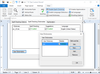
Screenshots: TX Spell.NET for WinForms and ASP.NET has been tested with over 60 freely available dictionaries. 0 ... Read more Show more results from this product
-
Screenshots: Using the integrated dialog box, you can see which words are incorrectly spelled, replace the word with one of the suggestions, ignore the spelling mistake just this once, or ignore it completely. 0 ... Read more
-
Screenshots: TX Spell.NET for WinForms and ASP.NET supports multi-lingual documents. For example, it is possible to check a document, which contains English, German, French and Spanish text without having to manually switch between dictionaries. 0 ... Read more
-
6. Setup Factory
Brand: Indigo RosePrimary Category: Release Automation & Management Applications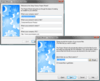
Screenshots: With Setup Factory you simply drag and drop your files onto the project window, and click on the publish button. That’s it. It’s really that simple. You’ll be up and running in minutes. Setup Factory’s easy to use Project Wizard will help you create a ... Read more Show more results from this product
-
Screenshots: Setup Factory 8 offers support for multilingual installations. Setup Factory 8 gives you everything you need to support your customers and clients around the world. Installers created with Setup Factory can automatically determine the language of the ... Read more
-
Screenshots: A Publishing Wizard walks you through the build process with a few easy steps. The single-file setup.exe is ready for distribution by web, email, LAN, CD, DVD and even floppy disk. ... Read more
-
7. MSI Factory
Brand: Indigo RosePrimary Category: Release Automation & Management Applications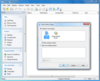
Screenshots: MSI Factory offers a complete set of advanced installer capabilities including an intelligent development environment, a fully scriptable.EXE bootstrap wrapper with LZMA data compression. ... Read more Show more results from this product
-
Screenshots: Extensive list of actions included MSI Factory 2.0 comes standard with actions including registry editing, shortcut icons, file operations, INI files, environment variables, custom VBScript/JScript, file permissions, installing and controlling services, ... Read more
-
Screenshots: The Features dialog allows you to add, edit and remove features as well as to organize your components and merge modules into features. You can even make features belong to other features. ... Read more
-
8. AutoPlay Media Studio
Brand: Indigo RosePrimary Category: Audio/Video (AV) Authoring Applications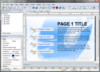
Screenshots: Autoplay Media Studio dialogs support the same background settings, objects and events as pages do. Dialogs have features above and beyond pages including custom sizes, multiple windows styles, and even a custom icon. ... Read more Show more results from this product
-
Screenshots: There are 17 different object types to choose from. Objects types include buttons, text labels, paragraph text, rich text, images, videos, Macromedia Flash, web browsers, slideshows, hotspots, input fields, list boxes, drop-down lists, radio buttons, ... Read more
-
Screenshots: You don’t need to be a programmer to use AutoPlay Media Studio. It’s easy enough for anyone to use. While a full wizard-assisted scripting engine is available for power users, the new Quick Action tab lets new users get up to speed right away. Just fill ... Read more
-
9. TX Text Control .NET for WPF Enterprise
Brand: Text ControlPrimary Category: Word Processing Components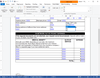
Screenshots: TX Text Control supports form field processing functionality to create and deploy forms including MS Word compatible fields such as checkboxes, drop-down boxes and form text fields. 0 ... Read more Show more results from this product
-
Screenshots: A table of contents is based on used styles (such as headings) in your document. TX Text Control inserts a fully-featured table of contents automatically based on inserted contents and it's paragraph style. 0 ... Read more
-
Screenshots: Stylesheets define the layout and formatting of word processing documents. Using stylesheets, document parameters such as the page size, margins, and fonts can be set. 0 ... Read more
-
10. TX Text Control .NET for WPF Standard
Brand: Text ControlPrimary Category: Word Processing Components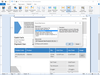
Screenshots: Using a fully abstracted database layer, TX Text Control.NET for WPF can load and save plain text and formatted blocks of text from and to all databases. 0 ... Read more Show more results from this product
-
Screenshots: TX Text Control.NET for WPF supports Tagged Image File Format (TIFF), Windows Meta File (WMF), Bitmap (BMP), Joint Photographic Experts Group (JPEG), Graphics Interchange Format (GIF) and Portable Network Graphics (PNG). 0 ... Read more
-
Screenshots: TX Text Control.NET for WPF is especially powerful for importing images into word processing documents and supports a wide range of image file formats. 0 ... Read more