TrueUpdate
Add live updating capabilities to your software.
- Provides a sophisticated framework for determining required updates
- Retrieves and applies the necessary patch or installation files via the Internet, intranet or LAN
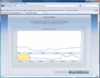
Screenshots: Screenshot of Studio FX Premium Subscription Read more Show more results from this product
Screenshots: Screenshot of Studio FX Premium Subscription Read more
Screenshots: Screenshot of Studio FX Premium Subscription Read more
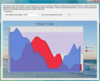
Screenshots: Choose from over 20 different chart types including 3DBar, Area, Bar, Bubble, Financial,Gantt, Line, Pareto, Pie, Radar-Polar, Scatter, Statistical, Surface & Contour. ... Read more Show more results from this product
Screenshots: Using the Printer Object, you will have control over margins, paper orientation, color or pattern printing, amongst others. The supported methods will also allow you to prompt the user with page setup, preview and print dialogs to ensure the user prints ... Read more
Screenshots: The Chart FX UI including the Toolbar, Context Sensitive Menus and Dialogs provides an easy way for the End User to change visual attributes of any chart element. Advanced features like the ability to change the rotation angle and perspective of a 3D ... Read more
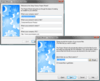
Screenshots: With Setup Factory you simply drag and drop your files onto the project window, and click on the publish button. That’s it. It’s really that simple. You’ll be up and running in minutes. Setup Factory’s easy to use Project Wizard will help you create a ... Read more Show more results from this product
Screenshots: Setup Factory 8 offers support for multilingual installations. Setup Factory 8 gives you everything you need to support your customers and clients around the world. Installers created with Setup Factory can automatically determine the language of the ... Read more
Screenshots: A Publishing Wizard walks you through the build process with a few easy steps. The single-file setup.exe is ready for distribution by web, email, LAN, CD, DVD and even floppy disk. ... Read more
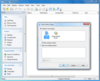
Screenshots: MSI Factory offers a complete set of advanced installer capabilities including an intelligent development environment, a fully scriptable.EXE bootstrap wrapper with LZMA data compression. ... Read more Show more results from this product
Screenshots: Extensive list of actions included MSI Factory 2.0 comes standard with actions including registry editing, shortcut icons, file operations, INI files, environment variables, custom VBScript/JScript, file permissions, installing and controlling services, ... Read more
Screenshots: The Features dialog allows you to add, edit and remove features as well as to organize your components and merge modules into features. You can even make features belong to other features. ... Read more
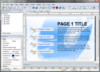
Screenshots: Autoplay Media Studio dialogs support the same background settings, objects and events as pages do. Dialogs have features above and beyond pages including custom sizes, multiple windows styles, and even a custom icon. ... Read more Show more results from this product
Screenshots: There are 17 different object types to choose from. Objects types include buttons, text labels, paragraph text, rich text, images, videos, Macromedia Flash, web browsers, slideshows, hotspots, input fields, list boxes, drop-down lists, radio buttons, ... Read more
Screenshots: You don’t need to be a programmer to use AutoPlay Media Studio. It’s easy enough for anyone to use. While a full wizard-assisted scripting engine is available for power users, the new Quick Action tab lets new users get up to speed right away. Just fill ... Read more
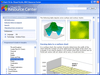
Screenshots: Choose from over 20 different chart types including 3DBar, Area, Bar, Bubble, Financial,Gantt, Line, Pareto, Pie, Radar-Polar, Scatter, Statistical, Surface & Contour. ... Read more Show more results from this product
Screenshots: Using the Printer Object, you will have control over margins, paper orientation, color or pattern printing, amongst others. The supported methods will also allow you to prompt the user with page setup, preview and print dialogs to ensure the user prints ... Read more
Screenshots: The Chart FX UI including the Toolbar, Context Sensitive Menus and Dialogs provides an easy way for the End User to change visual attributes of any chart element. Advanced features like the ability to change the rotation angle and perspective of a 3D ... Read more
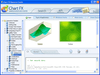
Screenshots: Choose from over 20 different chart types including Area, Bar, Bubble, Financial, Line, Pie, Radar-Polar, Scatter, Statistical, Surface & Contour. ... Read more Show more results from this product
Screenshots: Customizable legends, ready-to-use color palettes, multiple and customizable axes, annotation objects, per-marker attributes, gridlines, background images and border objects, Chart FX for.NET allows you to create some of the most visually appealing charts ... Read more
Screenshots: Supports unlimited X axes. ... Read more
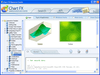
Screenshots: Choose from over 20 different chart types including Area, Bar, Bubble, Financial, Line, Pie, Radar-Polar, Scatter, Statistical, Surface & Contour. ... Read more Show more results from this product
Screenshots: Customizable legends, ready-to-use color palettes, multiple and customizable axes, annotation objects, per-marker attributes, gridlines, background images and border objects, Chart FX for.NET allows you to create some of the most visually appealing charts ... Read more
Screenshots: Compatible with the.NET Compact Framework. The.NET Compact Framework provides customers with great experiences any time, any place, and on any device. ... Read more
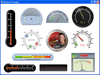
Screenshots: Chart FX for Java easily integrates to any development environment and includes Design time plug-ins for both NetBeans and Eclipse IDEs. It is deployed as part of the web application to any Application Server or Servlet container. There is no need to set ... Read more Show more results from this product
Screenshots: Chart FX 7 for Java adds a new Ajax rendering engine that fully employs Ajax-technology to produce chart images that allow full interactivity and support state in web applications. This automatically updates the chart with the new data without a complete ... Read more
Screenshots: Chart FX supports a vast variety of data population methods, including, passing data directly through the API, Resultset Binding, XML Files, Collections, Arrays, Arrays of Arrays, Text Files and Crosstab. 20 different chart types included, from the widely ... Read more
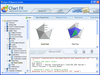
Screenshots: Choose from over 20 different chart types including Area, Bar, Bubble, Financial, Line, Pie, Radar-Polar, Scatter, Statistical, Surface & Contour. ... Read more Show more results from this product
Screenshots: Integrating a chart into an ASP file is as simple as creating and instantiating the chart object, setting the desired chart properties and finally invoking a method (GetHtmlTag or GetHtmlData) that allows the Chart FX server component to generate the ... Read more
Screenshots: Chart FX Internet was designed for Webmasters and Internet Developers wanting to provide charts on their Web sites or Corporate intranets. It includes features such as Integration, Rendering Methods, Performance & Scalability and Special Internet ... Read more