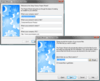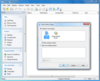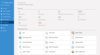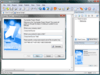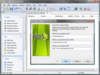Visual Patch
Easily distribute file updates, from software patches to documents.
- Make professional quality, full-history patches for your software
- Update any older version to the latest release with a single executable
- Supports Windows 95, 98, ME, NT4, 2000, XP, Vista and Server 2003