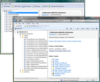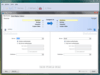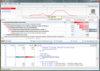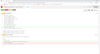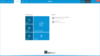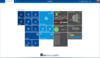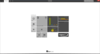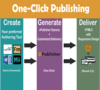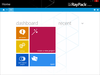Raynet
Raynet is a leading and innovative service and solution provider in information technology and specialized in the architecture, development, implementation and operation of all tasks within "Application Lifecycle Management". Raynet’s Headquarters is in Paderborn and presently has additional locations throughout Germany, the USA, Poland and UK. For over 20 years, Raynet has supported hundreds of customers and partners with its products and solutions for Enterprise Application Management projects worldwide. These include license management, software packaging, software deployment, migrations, client engineering and much more.
Redgate Software
Redgate Software counts Microsoft, HP, Sage, Bank of America, AT&T, the US Treasury and over 9,000 other leading organizations as customers of its software development tools. There are over 100,000 Microsoft technology DBAs, developers and testers currently using Redgate products. The company believes that by producing simple tools that solve the technical problems of Microsoft technology professionals it will continue to add value to the software development community. Therefore, it does not sell 'integrated' software with large, often unnecessary, feature sets. Redgate was founded in 1999 and moved to Cambridge at the start of the year 2000. It is a privately owned and managed company. Its focus is on Microsoft technologies. Redgate was chosen as a Global Gold Launch Partner for Microsoft Visual Studio .NET and are a Visual Studio Integration Program partner.
Quadralay Corporation
Quadralay Corporation is the foremost provider of comprehensive online publishing and Help system delivery solutions in the world. Its WebWorks line of products and services constitute the definitive single source for all your ePublishing needs. Quadralay believes the future of ePublishing is in comprehensive automated content management. Uniquely poised to expand on its foundation as a pioneer in Web-based delivery of documentation and Help systems, Quadralay is creating solutions that enable speedy, consistent, world-class content delivery for any company regardless of their ePublishing needs. The WebWorks team at Quadralay is excited to be the leader in developing the next-generation solutions that automate content management throughout the enterprise and beyond to the extended supply chain.