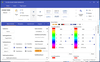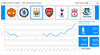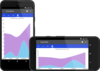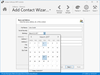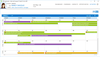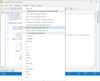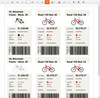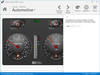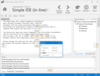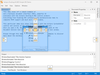WPF Controls (Windows Presentation Foundation Controls & WPF Components)
What is WPF? WPF stands for Windows Presentation Foundation and is part of the Microsoft .NET Framework that helps you create Windows based forms inside your application on Windows based PCs and servers. (When Microsoft were developing WPF it was also known as project Avalon). The WPF technology can be viewed as the next step on from Windows Forms or WinForms by Microsoft and provides support for vector graphics, as such WPF apps can produce a better look and feel, particularly for high-definition imaging and graphics applications, than traditional Windows Forms. WPF is not aimed at Web site & Intranet developers as Microsoft has another .NET Technology called Silverlight. WPF is aimed at desktop app developers.
What is a WPF Control? A WPF control is a reusable software component that you can add you your WPF form to enable the user to control the application, enter data and display data on their screen at run-time. A WPF control is a piece of code that has been pre-built by another WPF developer or third party WPF controls creator that can be easily added to your WPF based app to extend the functionality fast. For example, you will find complex Gantt scheduling WPF controls on our Web site for you to add resource scheduling, planning and timetabling functionality to your WPF program, without you needing to develop and support all those basic WPF scheduling controls.
What is a WPF Component? WPF components are different from WPF controls in that they can be non-visual and can to be running hidden in the background of your app. WPF controls are a subset of WPF components, so all WPF controls are also WPF components, but not all WPF components are visible to the user. For example, you can get a WPF data compression component that runs in the background compressing and decompressing the size of data files using common data compression techniques such as ZIP, but this WPF component and its activity is not visible to the user.
In this filtered view of our complete .NET component product catalog, you will find a WPF controls gallery and also some WPF components that you can download, compare, review, try and buy, to add to your WPF app. The Windows Presentation Foundation area of the market is rapidly expanding, so if you wish to find all the latest WPF News about third party WPF products, then subscribe to our WPF News RSS feed to keep up to date.