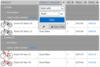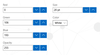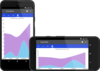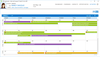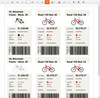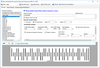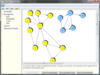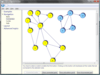Telerik
Progress Telerik offers a leading platform for developing and deploying mission-critical business applications. The creator of the award-winning .NET and Kendo UI JavaScript user interface components/controls, reporting solutions and productivity tools, Progress Telerik has been providing the tools developers need to easily and efficiently build high-performant modern apps with outstanding UI for more than 20 years.
With free on-demand product training (refreshed with every major release) and unparalleled support provided by the same engineers who built the products, they ensure you are successful with their tools from the initial evaluation to release of your application.
Building a modern UI for web, desktop and mobile apps has never been easier.
Lassalle Technologies
Lassalle Technologies, a publisher of software components was founded in 1997. It is committed to creating powerful flowcharting/diagramming components. AddFlow is the main product and is available in both ActiveX and .NET editions. AddFlow is now very well positioned in the ComponentSource Top 50 Best Sellers. It also provides graph layout components which automatically display graphs or flow charts in a reasonable manner, following some aesthetic rules (hierarchic, symmetric, orthogonal, etc.) Currently, over 2,000 companies, in 60 countries, use Lassalle Technologies products.
Neodynamic
Neodynamic designs and develops developer software components. Its development force is focused on designing .NET controls and components for Windows Forms, ASP.NET, Silverlight, WPF and Microsoft SQL Server Reporting Services. Founded in 2004, Neodynamic is a continuously growing and profitable company with customers in more than 80 countries. Some of the companies using Neodynamic products include Microsoft, UPS, HP, JPMorgan Chase, Invesco, AstraZeneca, Kyocera Mita, The World Health Organization and Lilly.