Official Supplier
As official and authorized distributors, we supply you with legitimate licenses directly from 200+ software publishers.
See all our Brands.
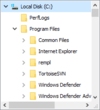
Screenshots: Display the shell namespace of Windows in a tree looking and behaving like the left pane of the Windows Explorer with the Delphi component TJamShellTree. 0 ... Read more Show more results from this product
Screenshots: Display the contents of a folder in a list looking and behaving like the right pane of the Windows Explorer and customize it according to your needs using the TJamShellList component. 1 ... Read more
Screenshots: Use TJamExplorerBrowser to add an entire Windows Explorer to your application. 2 ... Read more
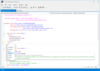
Screenshots: Edit SAPI 5, L&H BNF+, JSGF, and W3C speech recognition grammars faster with built-in intelliprompt that suggests valid grammar syntax. 0 ... Read more Show more results from this product
Screenshots: Automatic syntax checking displays visual cues and syntax error messages in the Error window. Click on the error to take you to the location of it in the document window. 0 ... Read more
Screenshots: Compile and test grammars with a click of a button. Review compiler messages in the output window. Speak into a microphone to test grammar. 0 ... Read more
Screenshots: Create and edit Cepstral default pronunciations faster by using the auto generation feature. Simply type the word, space, and 0 to generate the default pronunciation for editing. 0 ... Read more
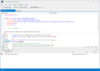
Screenshots: Edit L&H Native Control Sequence, SAPI 5, and W3C Speech Synthesis Markup Language (SSML) faster with built-in intelliprompt that suggests valid markup syntax. 0 ... Read more Show more results from this product
Screenshots: Automatic syntax checking displays visual cues and syntax error messages in the Error window. Click on the error to take you to the location of it in the document window. 0 ... Read more
Screenshots: Playback text-to-speech markup with a click of the button. Highlight specific text or playback the entire document. 0 ... Read more
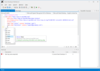
Screenshots: Edit W3C VoiceXML documents faster with built-in intelliprompt that suggests valid syntax. 0 ... Read more Show more results from this product
Screenshots: Edit inline speech recognition grammars and text-to-speech markup in addition to VoiceXML. 0 ... Read more
Screenshots: Automatic syntax checking displays visual cues and syntax error messages in the Error window. Click on the error to take you to the location of it in the document window. 0 ... Read more
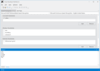
Screenshots: Recognize speech from a microphone and prerecorded audio. Trace recognition events in the Events window. 0 ... Read more Show more results from this product
Screenshots: Enumerate and test synthesizers with live playback or persisting synthesized speech to files. 0 ... Read more
Screenshots: Trace synthesis events in the Events window. 0 ... Read more
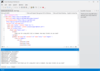
Screenshots: Test VoiceXML documents offline before deploying to servers. 0 ... Read more Show more results from this product
Screenshots: Browse runtime events in the Events window. 0 ... Read more
Screenshots: Edit inline speech recognition grammars and text-to-speech markup in addition to VoiceXML. 0 ... Read more