Official Supplier
As official and authorized distributors, we supply you with legitimate licenses directly from 200+ software publishers.
See all our Brands.
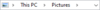
Screenshots: TJamShellBreadCrumbBar integrates the breadcrumb navigation introduced with Windows Vista Explorer. It presents the folder and subfolder structures and enables users to easily switch between different folders. 4 ... Read more Show more results from this product
Screenshots: TJamShellHistoryPane adds a history pane included in the Windows Explorer’s addressbar. It can be included in TJamShellBreadcrumbBar as well as TJamExplorerBrowser or be used separately to track and navigate the history of components linked with a ... Read more
Screenshots: Use TJamShellSearchEdit to support an on-the-fly search in a linked TJamShellList or TJamExplorerBrowser. It is included as optional pane in TJamShellBreadCrumbBar and TJamExplorerBrowser. 6 ... Read more
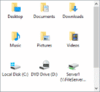
Screenshots: Display the contents of a folder in a list that looks and behaves like the right pane of the Windows Explorer and customize it according to your needs using the ShellListView component. 1 ... Read more Show more results from this product
Screenshots: The ExplorerBrowser component provides an entire Windows Explorer. Easily integrate a wide range of features in your app. 2 ... Read more
Screenshots: ShellSearchEdit contains the search edit field of the Windows Explorer. It can be connected to the ShellList or ExplorerBrowser to define the scope and present the results of the search. 3 ... Read more