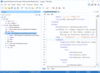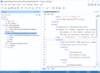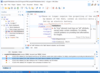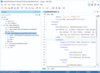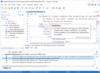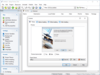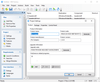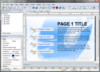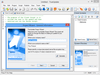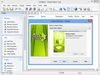Oxygen XML Editor Enterprise
A complete solution for XML development and authoring.
Structured XML Editing - To see the occurrences of an ID in an XML document while in Text mode, you can simply place the cursor inside the ID declaration or reference. The occurrences are marked in the vertical side bar at the right side of the editor.