Official Supplier
As official and authorized distributors, we supply you with legitimate licenses directly from 200+ software publishers.
See all our Brands.
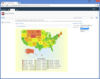
Release Notes: Installer has been improved to allow for registration of version ranges for assembly binding. Improved Installation- The SharePoint Vision installer has been improved to better report common installation problems as well as to allow for registration of ... Read more Show more results from this product
Release Notes: Adds support for Microsoft SharePoint 2019. Adds support for Microsoft SharePoint 2019. ... Read more
Release Notes: Adds support for SharePoint 2016. Now supports SharePoint 2016. ... Read more
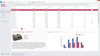
Release Notes: Updates in v2011 vol 1 Multi-Row Headers (Bands)- This release includes support for multi-row headers- allowing you to organize grid columns across logical groups (bands). The newly introduced band column type does not allow you to display data values ... Read more Show more results from this product
Release Notes: Updates in v2009 vol 3 New ASP.NET Time Editor This editor looks and behaves like our spin edit control- making it easier to display and edit date and time portions of date values. With integrated keyboard support, there are now 3 different ways to edit ... Read more

Release Notes: Updates in 2011 V2 New Web Part- OLAP for SharePoint allows you to pivot large data sets with a grid, summary chart and report in a single Web Part. No cubes, development, or special database tools necessary. SDK now available- ComponentOne Web Parts are ... Read more Show more results from this product
Release Notes: Updates in 2011 2 New Web Parts: ImageViewer and CoverFlow. Both of these allow the user to view images in new and useful ways. With this release ComponentOne will have 5 Web Parts in their Studio- Chart, DataGrid, Map and 2 new Web Parts, CoverFlow ... Read more
Release Notes: Updates in 2010 v1.5 Choose other C1 Web Parts as a data source. For example: the user can select records from C1 Grid and display them in chart form. List View Support: Choose from configured list views when connecting to SharePoint lists. The user can ... Read more

Release Notes: What's New in ComponentOne Web Parts for SharePoint 2010 v1.5? Choose other C1 Web Parts as a data source. For example: the user can select records from C1 Grid and display them in chart form. List View Support: Choose from configured list views ... Read more Show more results from this product
Release Notes: What's New in ComponentOne Web Parts for SharePoint 2010 v1? All Web Parts now support Oracle and Excel data sources. C1DataGrid supports column formatting, including images, hyperlinks, and HTML. C1DataGrid can add, update, and delete rows in all ... Read more

Release Notes: AutoCompleteBox NullReferenceException when filtering is used with null values in the source collection. MaskedInput The Value property is not updated correctly in RadMaskedCurrencyInput when Mask='' and FormatString='p'. Timeline The ... Read more Show more results from this product
Release Notes: PivotGrid Added an option to display nested properties as a hierarchy by setting the EnableHierarchy property of the LocalDataSourceProvider. PdfProcessing Errors are thrown when validating signed PDF files with VeraPdf and other validators. The CalGray ... Read more
Release Notes: Improves ChartView, ComboBox and GridView components. ChartView Introduced support for axes rendering, when no data is available. Created a new 'ScatterRangeBarSeries' visualization that allows you to display bars that have meaning on both axes. ... Read more
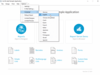
Release Notes: Updates in 21 Slovak Language Kit now available Updates in List & Label Conditional formatting in the Designer Browser-independent Web Designer with real data preview (.NET only) Drag & Drop overhauled, create tables and subtables directly via D ... Read more Show more results from this product
Release Notes: Updates in 20 Includes royalty free Designer for end user report creation. New HTML5 viewer brings interactivity to browsers and mobile devices. Easily create PDF, Word, Excel, PowerPoint, etc. from any data source. ... Read more
Release Notes: Updates in 19 Interactive Reports- Report parameters, expandable regions, collection variables and interactive sorting in the preview. Charts- Shapefile, donut, funnel, and pipeline charts, geo-visualization, automatic lines and best fit. Compatibility- ... Read more