Official Supplier
As official and authorized distributors, we supply you with legitimate licenses directly from 200+ software publishers.
See all our Brands.
Altova UModel Professional Edition is an easy-to-use UML modeling tool. Visually design application models and generate Java, C# or VB.NET code and project documentation. Altova UModel Professional Edition also lets you reverse engineer existing programs into UML 2.1 diagrams then fine tune your designs and complete the round trip by regenerating code. UModel makes visual software design practical for any project.
The following editions are available:
For more information visit:
http://www.altova.com/Version2010Release3_Launch_050510.html
Altova accelerates development and integration projects with software, services, and solutions that enhance productivity and maximize results. As an innovative, customer-focused company and the creator of leading software development tools - including XMLSpy, the preeminent product in its class - Altova is the choice of over 1.5 million clients worldwide and virtually every Fortune 500 company. With customers ranging from vast development teams in the world's largest organizations to progressive one-person shops, Altova's line of software applications and custom-tailored professional and educational services fulfills a broad spectrum of business needs. Altova is an active member of the World Wide Web Consortium (W3C) and is committed to delivering standards-based platform-independent development solutions that are powerful, affordable and easy-to-use. Altova was founded in 1992 and has headquarters in Beverly, Massachusetts and Vienna, Austria.
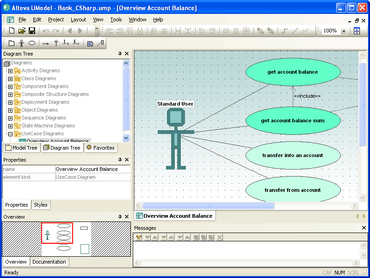
Live Chat with our Altova licensing specialists now.