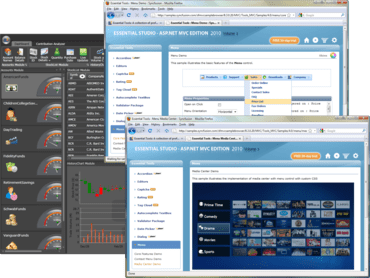Syncfusion Essential Tools is an extensive collection of nearly 80 user-interface components. You can easily create robust and usable application interfaces such as those emulating Visual Studio.NET and Microsoft Office. All the editor controls have been architected to provide a simple and feature-rich means for capturing data input, validating, and displaying appropriate formatting. Syncfusion Essential Tools includes components for Windows Forms, WPF, Silverlight, ASP.NET and ASP.NET MVC technologies.
The following editions are available:
Syncfusion Essential Tools is also available as part of Syncfusion Essential Studio User Interface Edition and Syncfusion Essential Studio Enterprise Edition.
Updates in Syncfusion Essential Tools for ASP.NET 2010 Vol 3
- Clientside OnUploading event has been added for UploadBox and the Total size of the uploading file can be found just after the upload is started
- Clientside Expand and Collapse functionalities has been added for the TreeView control
Updates in Syncfusion Essential Tools for ASP.NET MVC 2010 Vol 3
- Essential Tools can be used to create robust ASP.NET MVC applications using tree views, editors, tabs, accordions, and much more
- Essential Tools supports ASP.NET MVC 2.0
- Essential Tools supports Visual Studio 2010
- Essential Tools has cross-browser support for IE 7+, Firefox 2+, Chrome, Opera, and Safari
- A new Captcha control has been added that can be used to prevent computer programs from sending automated requests to Web servers
- A new tag-cloud control has been added that provides a visual depiction of user-generated tags with varied importance
- A new rating control has been added that provides an intuitive experience that allows end-users to express a rating by selecting stars
- The rich text editor now provides support for resizing
- The menu control now supports adding separators, opening when clicked, and disabling or enabling menu items from the client side
- The tree-view control now supports two types of expand modes: single and multiple
- A client-side OnLoaded event has been added for the rich text editor, tree view, menu, toolbar, and generic drop-down controls
- Internal methods have been added to overcome the flash of un-styled content
Updates in Syncfusion Essential Tools for Silverlight 2010 Vol 3
General Features
- The User Guide documentation has been improved
Color Picker Features
- An Expanded mode for the color picker control has been implemented
TileView Control Features
- A splitter in the tile view control has been implemented
TabControl Features
- Keyboard Navigation customization support
- Tab Item Open mode customization
HierarchyNavigatorControl Features
- New Control implemented
- Data binding to Business Objects, XML data, and WCF services
- Command Binding (MVVM support)
- Customizing each part of the Templates Using Expression Blend (Blendability)
- Keyboard navigation support
- Edit mode (with AutoComplete)
- Progress bar
- Multiple Skins
- History for past Navigations
- ToolTips enabling option
- Command Binding support
- ontextMenuAdv Features
- New Control implemented
- Data binding to Business Objects, XML data, and WCF services
- Keyboard navigation support
Office2007UI Ribbon Features
- MVVM support provided
- Blendabilty support provided
- Dynamic resizing support given
- RibbonCommandManager support implemented
- RibbonContextMenu implemented
- QAT Synchronization support implemented
- QAT Customization support implemented
- RibbonTabPanel item included
- Skin revamped
TreeView Features
- Theming and RootLine issues fixed
IntegerTextBox Features
- Watermark support has been implemented
- Zero color support has been implemented
- Integer Text Box Null Value support
DoubleTextBox Features
- Watermark support has been implemented
- Zero color support has been implemented
- Disabling Undo on Double Textbox
CurrencyTextBox Features
- Watermark support has been implemented
- Zero color support has been implemented
PercentTextBox Features
- Watermark support has been implemented
Skin Manager Features
- Silverlight skins have been revamped
- Custom brush support has been implemented
- Custom color support has been implemented
Docking Manager Features
- DragAllow event for DockingManager
- DockAllow event for DockingManager
- DockAbility and OuterDockAbility feature for DockingManager
- DockStateChanged event for DockingManager
- DockStateChanging event for DockingManager
- InitializeControlOnLoad event for DockingManager
- IsSameTabbedGroup and GetTabControl for Docking Manager
- Maximizing window support
- Autohide tab ContextMenu feature
- New theme office2010(Blue, Black, silver), windows7
Updates in Syncfusion Essential Tools for WPF 2010 Vol 3
Ribbon Features
- Spaces will now be included in a ribbon button label when the label is large
Tab Splitter Features
- SplitterDistanceFromTop property to adjust splitter distance with respect to top has been implemented
- Feature to disable the TabHeader visibility on single item has been implemented
Docking Manager Features
- Feature to Disable the resize of floatwindow has been implemented
- FloatWindowWidth and FloatWindowHeight property has been implemented to resize the FloatWindow dynamically
- ActiveWindowChanging event is implemented so that you can cancel the ActiveWindow change
- Option to remove individual context menu item has been implemented
- IsTabPreviewEnableProperty has been implemented to enable/disable the tab preview
Tab Control Features
- Feature to disable the unload of tabitemext content has been implemented
- MenuIcon property has been implemented to set the menuicon for individual tablistitem
Tree View Features
- A feature has been added to expand a tree view based on TreeViewItemInstance
- Expansion visual mode to another mode, an application will no longer crash
IntegerTextBox Features
- Watermark support has been implemented
- Zero color support has been implemented
- Added Integer Text Box Null Value support
DoubleTextBox Features
- Watermark support has been implemented
- Zero color support has been implemented
- Disabling Undo on Double Textbox
CurrencyTextBox Features
- Watermark support has been implemented
- Zero color support has been implemented
PercentTextBox Features
- Watermark support has been implemented
HierarchyNavigatorControl Features
- Data binding to Business Objects, XML data, and WCF services
- Command Binding (MVVM support)
- Customizing each part of the Templates Using Expression Blend (Blendability)
- Keyboard navigation support
- Edit mode (with AutoComplete)
- Progress bar
- Multiple Skins
- History for past Navigations
- ToolTips enabling option
Up Down Control Features
- Null Option has been enabled with UseNullOption property
Wizard control Features
- A property in the Wizard Control has been added to governor the SelectedPageChanging and SelectedPageChanged events when ItemSource is changed
Updates in Syncfusion Essential Tools for Windows Forms 2010 Vol 3
Office 2007 Controls Package Features
- Need support to show tooltips for individual gallery items in ribboncontroladv
- Support to set CaptionTextColor in Office2007Form
- Disable AeroThemeFrame in Office2007Form
Tab package Features
- Add support to set the backcolor of the Splitter in TabSplitterContainer
- Need to prevent the Tab moving for specific Tabs in TabControlAdv
Navigation Package Features
- Add Support to rotate the focus between the group items when CTRL+UP or CTRL+Down is pressed
- Navigation View-customize the maximum number of items to be displayed to the dropdown from the bar and need support to prevent popup
Editors Package Features
- Options to customize the height of the ComboBoxAdv
- Revamping IntegerTextBox, DoubleTextBox, PercentageTextBox, Currency TextBox
For more information visit:
http://www.syncfusion.com/company/news/press-releases/2010/ncjulessintell2010-07-19/syncfusion releases essential studio 2010 volume 3
About Syncfusion
Syncfusion, Inc. is a leading provider of enterprise-class software components and tools for the Microsoft .NET platform. With Syncfusion, developers can move beyond simply coding applications to delivering business innovation - the elegant user interfaces, business intelligence dashboards, and sophisticated reporting that today's business users need, in the formats they demand. Syncfusion's award-winning .NET components and controls are designed to grow with you, whether you're using Windows Forms, WPF, ASP.NET, ASP.NET MVC or Silverlight.