Official Supplier
As official and authorized distributors, we supply you with legitimate licenses directly from 200+ software publishers.
See all our Brands.
PDF Image Printer allows you to create non-searchable Adobe® Portable Document Format documents. It is as simple as printing to your desktop. An advanced PDF print driver, PDF Image Printer is ideal for creating web-ready files, electronic document distribution, and archiving, providing high-quality Adobe® PDF output, and ensuring that created files are readable by standard PDF viewers (for example, Adobe Reader). It’s a quick and an easy way to convert documents into a PDF document.
PDF Image Printer 9.0 has been upgraded and enhanced to unify the driver with PEERNET's family of image printer drivers, TIFF Image Printer and Raster Image Printer. All drivers now share the same user interface, options and most features as applicable.
Technical Enhancements:
Fixes Include:
PEERNET products create solutions that range from simple display, printing, and conversion tools, to powerful high-end server-based products that leverage the web to streamline enterprise workflow. Its products allow you to convert any document from any application into a variety of graphic file formats such as Adobe PDF, and high quality digital image files like JPEG, TIFF, GIF and many others.
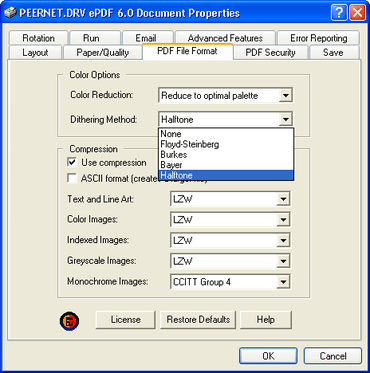
Convert to PDF from any Windows document or application.
Live Chat with our PEERNET licensing specialists now.