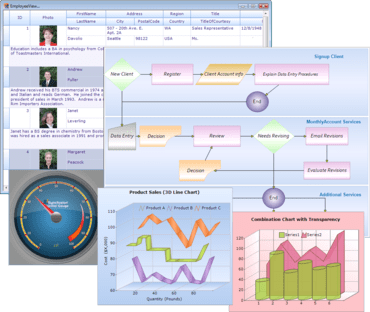Syncfusion Essential Studio User Interface Edition includes high performance Grid, Docking and Menu frameworks, data binding controls, Scheduler, Data Visualization Chart, Gauge, Diagram and more. Syncfusion Studio UI Edition includes the following individual products: Essential Grid, Essential Tools, Essential Chart (ASP.NET, ASP.NET MVC, Windows Forms, WPF, Silverlight) Essential Diagram (ASP.NET, Windows Forms, WPF), Essential Schedule (ASP.NET, Windows Forms, Silverlight), Essential Edit, Essential HTMLUI (Windows Forms), Essential Gauge (WPF, Silverlight).
Updates in 2011 Vol 2
ASP.NET Essential Tools
- ASP.NET New Ribbon Control - The Ribbon control is a server control that provides a rich user interface like that of Office 2010, SharePoint 2010, and Office Web Apps 2010. It contains graphical representations of control elements that are grouped by functionality.
- ButtonAdv Control - The ButtonAdv control is a fully customizable button control that provides a rich user interface. It supports custom styles for an enhanced appearance, and different orientations for greater control of the layout.
- Gallery View - The gallery view provides a highly interactive user interface, containing multiple items with multiple functionalities. It supports adding extra controls, which allows you to add extra functionality to a page.
Essential Maps for WPF and Silverlight
- Shape-File Layers - The shape-file layer is the most important component of Essential Maps. It provides a mechanism to upload shape files, which essentially form the content of a map. A shape file is a vector storage format used to collect geometric location information and associated attributes. Shape files spatially describe a map’s geometries: points, polylines, and polygons.
- Color Palettes - Color palettes are sets of colors that can be applied to a map. With five built-in color palettes, shapes in a map can be differentiated using a varied spread of colors. Using the CustomColorPalette property, you can create your own customized palette.
- Zooming and Panning - Zooming and panning is one of the most important functionalities of Essential Maps. By zooming, you can focus on a map’s content, essentially magnifying it, or you can shrink it, providing a better overview. By panning, you can traverse a map’s regions, navigating in all directions.
- Commands - Essential Maps provides several commands that enable users to perform commonly used operations like zooming, panning, and refreshing.
- ScreenTips - A ScreenTip is a small pop-up window that displays information when the pointer hovers over a region (shape) in a map. ScreenTips are useful when seeking information specific to a region. They can contain a variety of data, such as region name, or latitude and longitude. With Essential Maps, ScreenTips can be customized by using the AttributesItemSource property.
- Navigation Control - The Navigation control is built into Essential Maps. With this control, a map can be panned in any direction and zoomed in or zoomed out. The Navigation control can be placed to the top, bottom, left, or right of a map, or it can be hidden.
- Layers - Layers allow a map to load multiple shape files through the shape-file layer. Different layers can house different content. The shapes being displayed can change based on the zoom factor. When the zoom-factor reaches a specified value, the content of a map will change to the corresponding shape-file layer.
Windows Forms
- Spelling Checker - The SpellChecker control comes with custom dictionary support, which allows users to add words to the dictionary during run time. This control can also be set to ignore uppercase and mixed-case letters, numbers, URLs, and e-mail addresses.
- Essential Edit Right-to-Left Language Support - The Edit control supports rendering content from right to left, enabling editing and syntax highlighting for cultures where right-to-left (RTL) languages are predominant. The RTL feature is comprehensive—supporting bookmarks, line numbers, collapse rectangles, context menus, ToolTips, and all the other features you would find in a left-to-right layout.
About Syncfusion
Syncfusion, Inc. is a leading provider of enterprise-class software components and tools for the Microsoft .NET platform. With Syncfusion, developers can move beyond simply coding applications to delivering business innovation - the elegant user interfaces, business intelligence dashboards, and sophisticated reporting that today's business users need, in the formats they demand. Syncfusion's award-winning .NET components and controls are designed to grow with you, whether you're using Windows Forms, WPF, ASP.NET, ASP.NET MVC or Silverlight.