Official Supplier
As official and authorized distributors, we supply you with legitimate licenses directly from 200+ software publishers.
See all our Brands.
MindFusion Pack for Windows Forms includes components to create workflow, process diagrams, database entity-relationship diagrams and organizational charts. It also includes charting and mapping components that feature graph, line, area, bar, pie and doughnut functionality.
MindFusion Group products and services are based on the advanced technologies of industry leaders like Microsoft, Sun Microsystems and Macromedia as well as open-source products. The professionals working with the MindFusion Group specialize in different areas of application and web development, database design and management, systems and network integration. They utilize the available technologies to maximum extent to create manageable, cost-efficient and flexible software solutions.
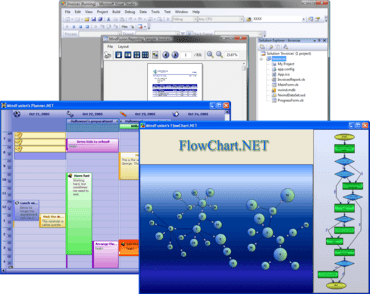
Combines professional components for diagramming, charting, spreadsheets, scheduling and reporting.
Live Chat with our MindFusion Group licensing specialists now.