Includes new properties and numerous fixes.
June 26, 2017
New Version
Features
- A new GeographicMapImagery CacheSize property has been added. This property can be used to limit the number of images in the tile cache of a multi-scale image.
- A new Excel library property has been added. This property can be used to set the Dpi a Workbook uses for size calculations.
Fixes
Category Chart
- Setting a transition of type SweepFromCategoryAxisMinimum, TransitionEasingMode EaseInOut and TransitionEasingFunction ElasticEase throws System.ArgumentException.
Combo Editor
- Incorrect behavior occurs when resizing the popup to the top right corner of the screen and the WPF window is in maximized state.
- ResourceWasher does not wash XamComboEditor's thumb when the RoyalDark theme is applied.
- Changing ItemsSource and SelectedItems properties causes ArgumentNullException.
- FocusVisualElement is created in the ControlTemplate after the checkbox and the content presenter.
Context Menu
- XamContextMenu has an ugly black line along its right vertical border as well as black bots in its upper & lower left corners.
- Nested drop-down controls in the menu force the menu to close when they are opened.
Data Chart
- The displayed crosshair color cannot be changed at runtime.
- Legend is not displayed until an additional item is added.
Data Grid
- When the grid is empty at the start, programmatically adding a calculated field and adding the first record results in the calculations not evaluating.
- Memory leak exists when clearing and re-populating records when DataPresenterCalculationAdapter is present.
- Scrolling after loading the filter customizations with calculated columns present shows jumbled text in the grid cells.
- Filters do not evaluate correctly when loading them as a customization when calculated fields are present and ReevaluateFiltersOnDataChange is set to "False".
- Selected row blinks for a short time after bound data collection calls Clear() and new data is provided.
- Fixed field does not move to the Far edge aligning with the other fixed field when there is a hidden field.
- IndexOutOfRangeException occurs with data continuously updating while GroupByEvaluationMode is set to UseCollectionView.
- Record containers are still discarded while scrolling a hierarchical grid when RecordContainerRetentionMode is set to "RetainDeactivatedContainersPermanently".
- IndexOutOfRange exceptions occur when adding and clearing Fields to/from the FieldLayout.Fields collection.
Data Presenter
- FieldLayouts become available later than they used to.
- A lot of elements are not washed in xamDataGrid with the Royal Dark theme.
- The margins between the FieldGroups are too big in the Print Basic theme.
- BindingExpression path errors appear in the grid when opening the XamDateTimeEditor drop-down with the Royal Dark theme applied.
- CalculationSettings are not merged correctly when loading customizations.
- The FieldGroupLabelPresenters are not clearly visible with the Royal theme.
- The Menu Button of HeaderPrefixArea is not clearly visible when the Orientation of GridViewSettings is Horizontal with the Onyx theme.
Dialog Window
- When gaining again the focus, the modal xamDialogWindow is overlaid by a nontransparent rectangle when the Office2013 theme is applied.
- XamDialogWindow could not be moved after loading.
Excel
- Exception is thrown when Workbook.SetCurrentFormat is used to change the format of a Workbook.
- Saved Excel file is corrupted if some worksheet rows are inserted and removed.
- InvalidOperationException (Merged cell regions can't overlap) is thrown at MergedCellsRegions.Add() after inserting and removing some worksheet rows.
- When a sheet name can be replaced to R1C1 format, NameReference cannot be set.
- When a sheet name can be replaced to R1C1 format, PrintArea cannot be set.
Gantt
- Some resource strings as the task duration - "day" and "days" are not translated.
Geographic Map
- When the DefaultInteraction property is set to "None," e.Item in the SeriesMouseLeftButtonUp event returns null.
- Clearing the sub domains on Bing Imagery does not null the sub domains/images.
- Resizing the map after setting the WindowRect programmatically zooms into the top-left of the available area.
- Database and shape file numeric parsing is not invariant in the XamGeographicMap, which causes issues in cultures with comma decimal point separators.
Grid
- The group column disappears when moved.
- The columns that are inside a GroupColumn cannot be moved.
- Exponentially slowing performance when generating many columns.
- The CellControlAttached event is not fired for the first cell of a row when having Group columns.
- Low performance in XamGrid when scrolling horizontally through selected rows.
- Filter condition is removed from the UI after grouping is removed and restored.
- AugumentOutOfRangeException is thrown when a group row is expanded.
- InvalidCastException is thrown when a column is grouped.
- FilterMenuSelectionListGeneration setting set to ExcelStyle does not work if FilteringScope is set to "ColumnLayout".
- Japanese characters cannot be entered into the filter editor in the FilterMenu popup if a grid is inside a ContentPane.
- Japanese characters cannot be entered into the editor in the custom filter dialog if a grid is inside a ContentPane.
- The vertical alignment of the header and the cell breaks after a column under a group column is resized.
- Part of the inner layout grid is not rendered when is selected cell from the main layout.
- XamGrid cell navigation with keyboard breaks after navigating to the inner layout grid cells which are outside of view initially.
- The SelectAll checkbox in the FilterSelectionControl does not update correctly.
- StackOverflowException is thrown when items are filtered in the filter menu popup.
- The Sort indicator appears even when the column IsSortable property is set to false.
Installers
- NuGet installer cannot be licensed once installed as a trial from Uninstall or Change program.
Month Calendar
- Today button contains the date with the Office2013 theme.
OutlookBar
- The mouse cursor becomes hand on the selected group content area when Office 2013 or some other theme is applied.
Pivot Grid
- The Slicer items are not populated when using XmlaDataSource.
- ArgumentOutOfRangeException is thrown when the layout file is updated several times and loaded.
Radial Gauge
- XamRadialGauge PixelScalingRatio should not be exposed.
Ribbon
- The dropdown arrow in the Segmented MenuTool in the XamRibbon is not aligned in the middle when the tool is hovered over in certain themes.
Slider
- When placing a binding to the TickMarks of the slider, the value of the binding is not respected.
Theme Manager
- When applying the Metro Dark theme with ThemeManager to the WPF GroupBox with BorderThickness only for the top part, the header is struck through.
Themes
- ValueBar is indistinguishable from the background for the control's view in the Royal Dark theme.
- TargetValue Needle is indistinguishable from the background for the control's view in the Royal Dark theme.
- TargetValue Needle and ValueBar appear hidden, as they are same color as control background in the Metro theme.
- TargetValue Needle and ValueBar appear hidden, as they are same color as control background in the Office 2010 theme.
- TargetValue Needle and ValueBar appear hidden, as they are same color as control background in the IG theme.
Timeline
- NumericTimeEntry does not inherit the data context from its parent timeline.
- Data is shown in TimeLine but outside the Zoombar's range.
- NullReferenceException is thrown when bound data is removed while the control is within a floating pane.
- NullReferenceException is thrown when the Series property is set to null.
X-Platform Data Grid
- Binding ItemsSource in XAML throws NullReferenceException.
Infragistics Ultimate UI for WPF
Master your enterprise development with speed, scalability, touch support all found in these WPF controls.
Got a Question?
Live Chat with our Infragistics licensing specialists now.
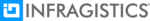
Official Distributor since 1996
