Official Supplier
As official and authorized distributors, we supply you with legitimate licenses directly from 200+ software publishers.
See all our Brands.
Microsoft SQL Server support
Code Completion
SQL Document
Data Compare
Schema Compare
Documenter
Data Generator
Source Control
Index Manager
Connectivity
Monitor
Other improvements
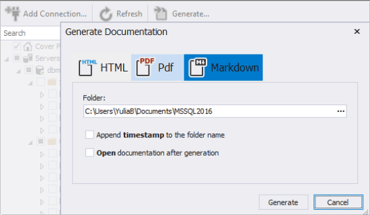
A SQL Server IDE for efficient database development.
Live Chat with our Devart licensing specialists now.