Official Supplier
As official and authorized distributors, we supply you with legitimate licenses directly from 200+ software publishers.
See all our Brands.
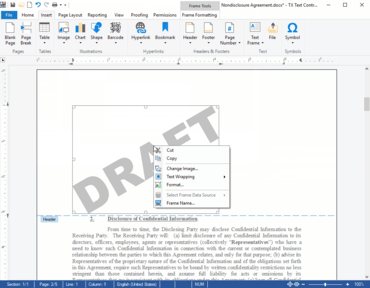
Comprehensive word processing and reporting for Visual Basic 6 and COM-based languages.
Live Chat with our Text Control licensing specialists now.