Official Supplier
As official and authorized distributors, we supply you with legitimate licenses directly from 200+ software publishers.
See all our Brands.
DataGrid
Docking/MDI
Editors
Grids
Navigation
Ribbon
Shell
SyntaxEditor
.NET Languages Add-on
Shared
Themes
Docking/MDI
Editors
Grids
SyntaxEditor
.NET Languages Add-on
Themes
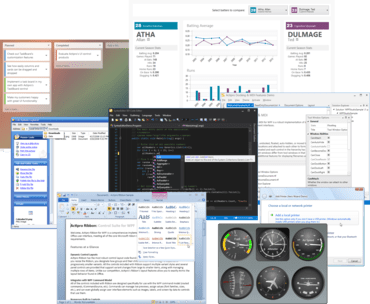
A suite of professional user interface controls and components for WPF.
Live Chat with our Actipro Software licensing specialists now.