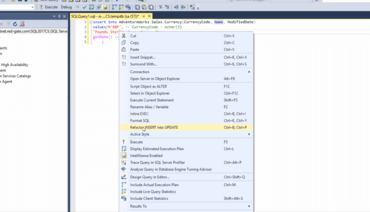Improved formatting actions within SQL Prompt.
September 27, 2018
New Version
Features
New in SQL Prompt v9.3
- You can now refactor INSERT statements into UPDATE statements, making it easier to update the data in your tables.
- This can be triggered by either right clicking in the script window and selecting the command, or by using the keyboard shortcut Ctrl+B, Ctrl+P.
- The refactoring automatically adds a default WHERE clause, which you can customize to suit your needs.
- You can now go directly to the Product Learning section of the Redgate Hub from within SQL Prompt.
- Click SQL Prompt > Help > Product Learning to find how-to guides, in-depth technical articles and videos to help you uncover 'hidden gems' and make the most out of SQL Prompt.
- SQL Prompt documentation now contains a list of all keyboard shortcuts available within the product.
- When problems occur during formatting, the formatting actions that were successfully executed and those that were skipped are now displayed along with the failures.
Fixes
Fixed in SQL Prompt v9.3
- SP-7208 : Fixed insert semicolon refactoring when merge statement was used as table source.
Refactor INSERT statements into UPDATE statements with SQL Prompt.
Award-winning tools for database comparison, productivity, source control, and troubleshooting.
Got a Question?
Live Chat with our Redgate Software licensing specialists now.

Official Distributor since 2005