Official Supplier
As official and authorized distributors, we supply you with legitimate licenses directly from 200+ software publishers.
See all our Brands.
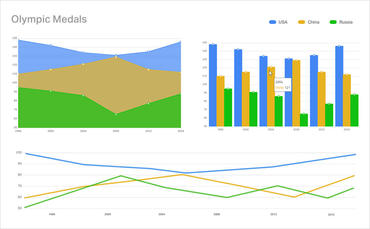
A single platform for enterprise app development for web, desktop, and mobile.
Live Chat with our Infragistics licensing specialists now.