Official Supplier
As official and authorized distributors, we supply you with legitimate licenses directly from 200+ software publishers.
See all our Brands.
Application fields
Documentation
Images
N/A
Printing problems
Resources
Samples
Sidebar
Tables
Text filters
Text Frames
Web Editor
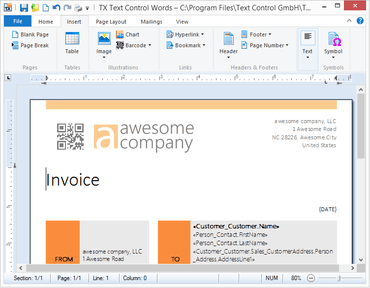
Add document editing, creation and PDF generation to your Windows Forms applications.
Live Chat with our Text Control licensing specialists now.