Official Supplier
As official and authorized distributors, we supply you with legitimate licenses directly from 200+ software publishers.
See all our Brands.
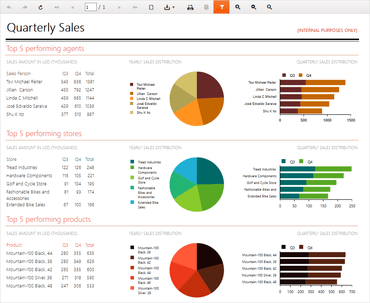
Complete .NET embedded reporting tool for web and desktop applications.
Live Chat with our Telerik licensing specialists now.