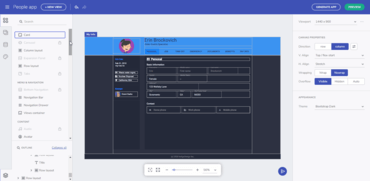Adds .NET 5.0 support for Windows Forms and WPF plus new Indigo.Design App Builder.
December 17, 2020
New Version
Features
- Infragistics Ultimate 20.2 comes with three brand new products for building cross platform desktop, mobile, and web applications.
- Ultimate UI for Uno Platform.
- Ultimate UI for UWP.
- Ultimate UI for WinUI.
- Each of these products will be shipping as a Preview and will include the following controls:
- Bullet Graph.
- Category Chart.
- Data Chart - with over 50 chart types.
- Data Grid.
- Doughnut Chart.
- Linear Gauge.
- Pie Chart.
- Radial Gauge.
- Sparkline.
Ultimate UI for Windows Forms and WPF
- Added Microsoft .NET 5.0 support.
Ultimate UI for WPF
- Added support for the Microsoft Visual Studio Toolbox and the new Visual Studio designer for both Microsoft .NET Core 3.1 and .NET 5.0 assemblies.
Ignite UI for Angular
- Added support for Angular 11.
- Accessibility improvements.
- Improved Data Grid - You can now add new row.
- Hierarchical Data Grid - Enhanced multi-cell selection behavior.
- Enhanced Microsoft Excel Style Filtering.
- Improved Ignite UI Excel Export Service.
- Added 220+ Material Icons.
Ignite UI for Blazor
- Added new Blazor Date Picker input component - Allows end-users to select a date from a calendar that is shown in a dropdown when the editor is clicked and adds the ability to navigate the days, months, and years in an intuitive and easy to use component.
- Added new Blazor Microsoft Excel Library which allows you to work with spreadsheet data using familiar Excel spreadsheet objects like Workbooks, Worksheets, Cells, Formulas and many more without taking a dependency on Excel.
- The Blazor Excel Library makes it easy for you read and modify Excel files, export your applications data into Excel spreadsheets and parse data from Excel into your application. Also you can generate charts and sparklines based off your application data at runtime.
- New Blazor Excel Charts - This functionality allows you to add chart representations of data trends across regions of cells in a worksheet.
- Blazor Excel Sparklines - Added support for adding sparklines to an Excel Worksheet.
- The following is a list of the supported predefined sparkline types:
- Line.
- Column.
- Stacked (Win/Loss).
- Improved Blazor Grid.
- Accessibility (ARIA) - Added the appropriate ARIA attributes to all grid DOM elements which are required for screen readers to interpret and interact with grid-based applications.
- Added Row Editing - You can now edit an entire row and make changes to other cells in the same row without committing the data, with the ability to use undo capabilities. Cell values that have not been committed are visually represented by a light gray italic text styling.
- Added new Blazor Multi-Column Combo Box - It is a combo box that visualizes large amounts of data in a data grid embedded in the dropdown and supports features such as filtering with auto-suggest, a material-based label, placeholder text, defining columns, controlling column header visibility, sorting, and more.
Ignite UI for React
- Added new React Date Picker input component - Allows end-users to select a date from a calendar that is shown in a dropdown when the editor is clicked and adds the ability to navigate the days, months, and years in an intuitive and easy to use component.
- Improved React Grid.
- Accessibility (ARIA) - Added the appropriate ARIA attributes to all grid DOM elements which are required for screen readers to interpret and interact with grid-based applications.
- Added Row Editing - You can now edit an entire row and make changes to other cells in the same row without committing the data, with the ability to use undo capabilities. Cell values that have not been committed are visually represented by a light gray italic text styling.
- Added new React Multi-Column Combo Box - It is a combo box that visualizes large amounts of data in a data grid embedded in the dropdown and supports features such as filtering with auto-suggest, a material-based label, placeholder text, defining columns, controlling column header visibility, sorting, and more.
Ignite UI for Web Components
- Added new Web Components Date Picker input component - Allows end-users to select a date from a calendar that is shown in a dropdown when the editor is clicked and adds the ability to navigate the days, months, and years in an intuitive and easy to use component.
- Improved Web Components Grid.
- Accessibility (ARIA) - Added the appropriate ARIA attributes to all grid DOM elements which are required for screen readers to interpret and interact with grid-based applications.
- Added Row Editing - You can now edit an entire row and make changes to other cells in the same row without committing the data, with the ability to use undo capabilities. Cell values that have not been committed are visually represented by a light gray italic text styling.
- Added new Web Components Multi-Column Combo Box - It is a combo box that visualizes large amounts of data in a data grid embedded in the dropdown and supports features such as filtering with auto-suggest, a material-based label, placeholder text, defining columns, controlling column header visibility, sorting, and more.
Indigo.Design App Builder
- This release includes public availability of the Indigo.Design App Builder. It is a brand-new tool that helps teams design and build complete business apps for the web faster than ever before. In a nutshell, it's a cloud-based app that makes building modern web applications fast. Backed by a complete design system, compatible with popular design tools like Adobe XD, Sketch & Figma, with real UI controls, endless theming options and standards-based code output, there is no limit to what you can build.
Indigo.Design App Builder
A single platform for UX design and enterprise app development for web, desktop, and mobile.
Got a Question?
Live Chat with our Infragistics licensing specialists now.
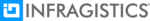
Official Distributor since 1996