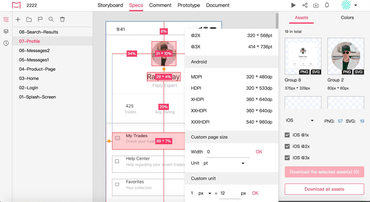Adds new Figma plugin to help you import all designs and assets directly into Mockplus.
January 12, 2021
New Version
Features
PS plugin
Sketch plugin
- Added support for recognizing the hue and variable name of colors.
- Improved the naming strategy of layers. Copied Symbol layers will inherit the name of the original layers.
- Improved the uploading of assets with bitmap layers. No SVG format option will be generated when you try to download those assets on the web.
- Improved interface styles.
- Increased the upload speed of large artboards.
- Improved the parsing of artboard data. You can now upload artboards without any data parsing issue.
XD plugin
- Improved the parsing of artboard data. You can now upload artboards without any data parsing issue.
Figma plugin
- Added a new Figma plugin to help you import all Figma designs and assets directly into Mockplus.
Artboards & online prototyping
- Added support for downloading the assets of several pages at once.
- Improved the state page carousel. You can now view and edit the name of all state pages included easily.
- Improved the loading speed of Storyboard mode.
- Improved the search bar in the Project Tree panel. Searching states and results will not be removed till you close the search box manually.
- Improved page loading speed of the RP mode.
Design & interaction
- Added support for a new "Presentation" mode where you can quickly test design details without opening any new browser window.
- Added support for recognizing the size and position of any layers when trying to mark that layer with the region markup tool in the "Review" mode.
- Added support for copying layer name by using the right-click menu or shortcut key "Ctrl + C" on the Layers panel.
- Added support for a new prompt to guide users to focus on a page quickly when there is no page in view.
- Added support for copying layer name by right clicking a layer on the Layer panel or using shortcut key "Ctrl + C".
- Added support for clicking a Pin comment to expand the comment and view details.
- Added support for a reminder to guide users to open the Layer panel and view all overlapped layers quickly.
- Added support for freely adjusting the page size of Axure prototypes with drag-and-drop in the single page mode.
- Improved layer data recognition.
- Improved the display of state pages.
- Improved loading speed of the prototypes created online.
- Improved the text markup tool. You can now copy and paste only part of your markup content.
- Improved the right panel. You can now copy part of the layer's style names in one click.
- Improved loading speed of layer data in the "Development" mode.
Document
- Added support for a new Recycle Bin to restore deleted documents back.
- Added support for remembering your last editing position after refreshing the document. The newly imported design pages can be referred to the document instantly after the refreshing.
- Added support for printing documents online with clicks.
Preview
- Added support for notifying user page changes when previewing.
- Added support for returning back to the Storyboard mode by clicking the project name.
- Added support for expanding or collapsing all page groups by using shortcut key "Ctrl + Click".
Team management
- Added support for setting the project permissions of a team at once. Super Admin can now view all projects inside a team without joining them.
- Improved team member page. Team groups are now presented in one list for better view and management.
Project management
- Added support for a new "Default " option to sort projects and project folders in a custom order with drag-and-drop.
- Improved the cover display of project folders.
- Improved the Project Tree. The selected project folder is now remembered for next time.
Activity
- Added support for showcasing activities when you delete revision histories of different pages.
Task management
- Introduced a new "Tasks" section where you can create, track and manage all design tasks. When you create a design or review task, you can also link it to a specific project, or even one or more pages of that project, to streamline your entire product design workflow.
Design system
- You can now add a description to any asset group.
Generate specs & assets automatically and create interactive, animated prototypes.
Got a Question?
Live Chat with our Mockplus licensing specialists now.
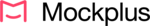
Official Distributor since 2017